Barcode Label Maker for Publisher Screenshots
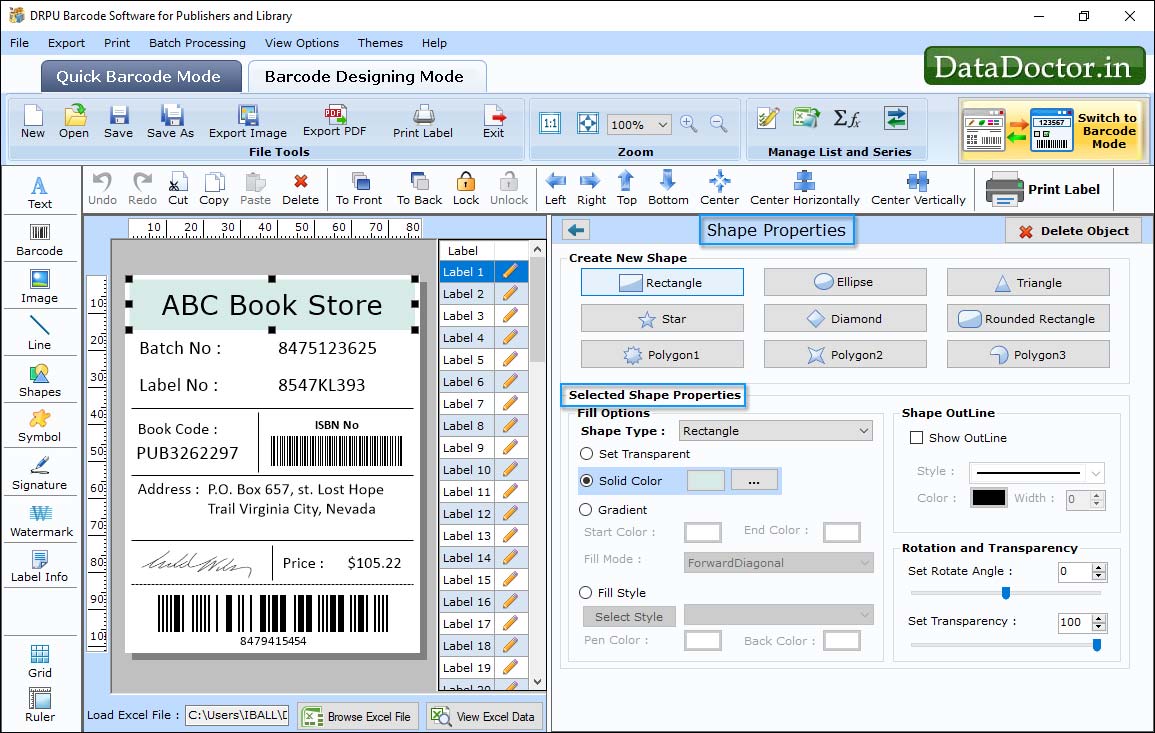
You can also add different shapes to your barcode label design using "Shape Properties".
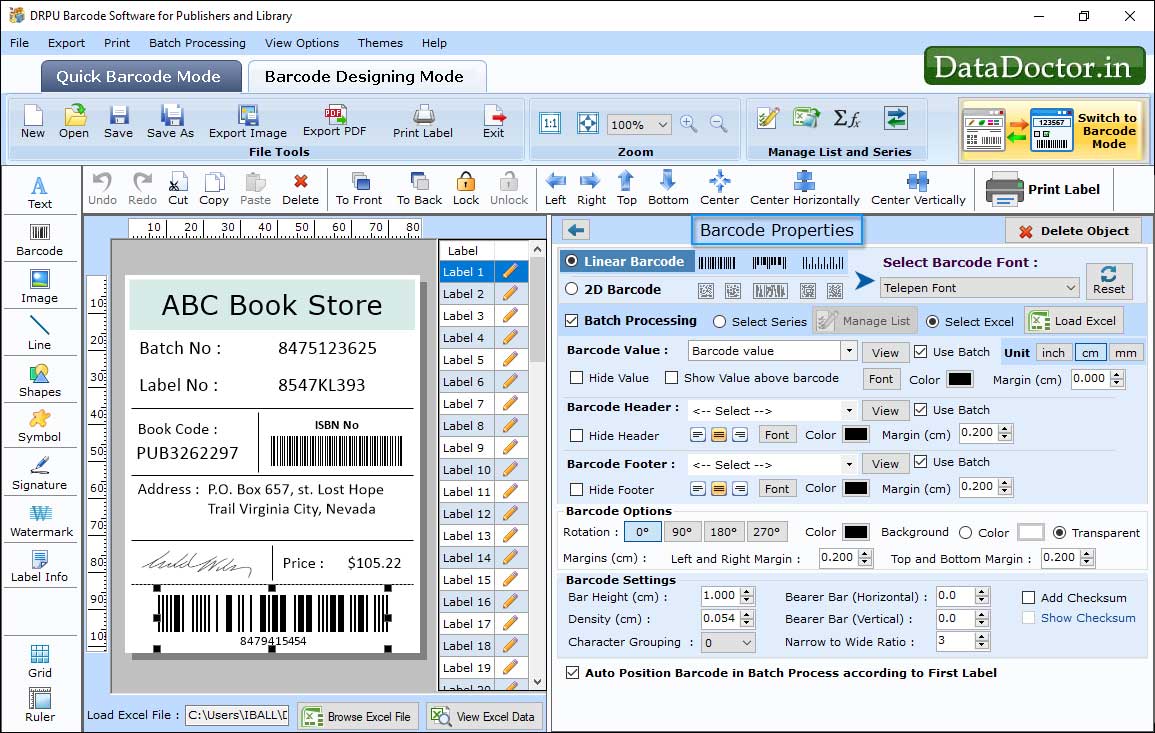
By using "Barcode Properties" you can add different fonts, color, background color, header and footer etc to your barcode label design.
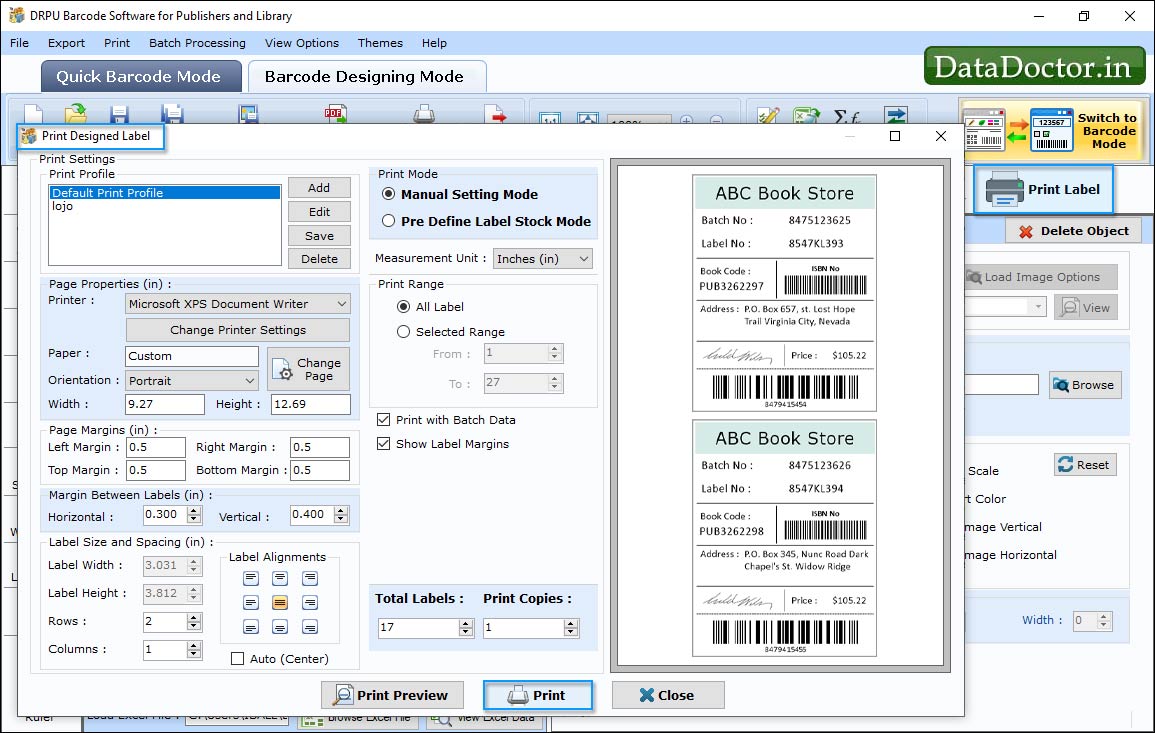
Go to the print button in 'Barcode Designing View'. Choose print mode, set print settings and click on print button to print your labels.
Click Here for Other Software













