Barcode Label Maker - Standard Screenshots
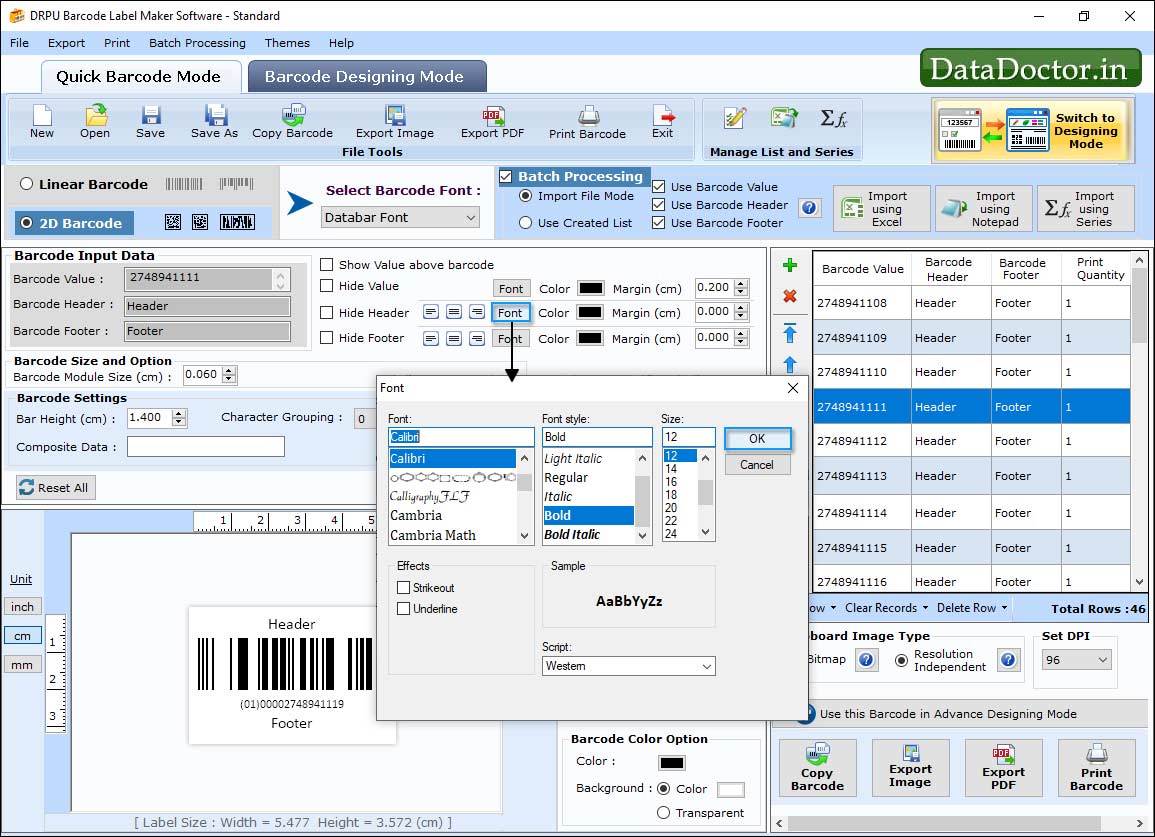
Select Barcode Technology and barcode font to design barcode.
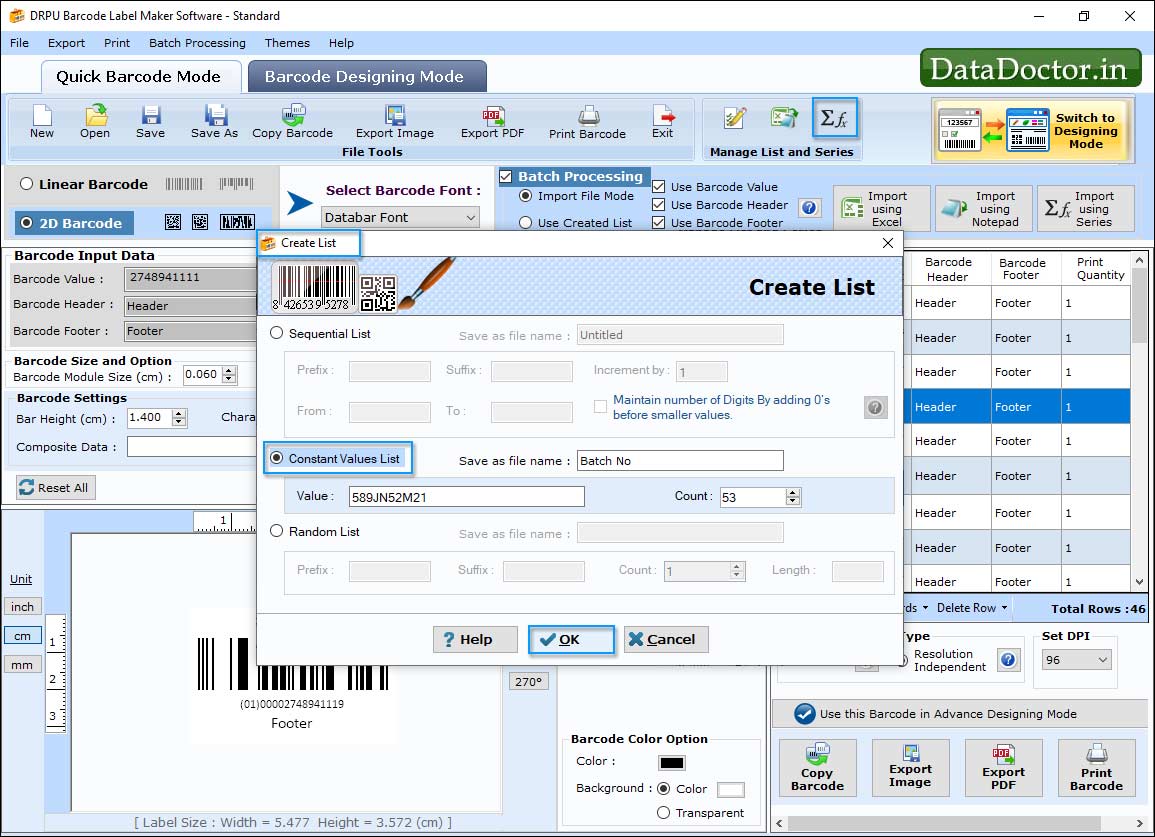
You can also create list of values & count and click on "OK" button.
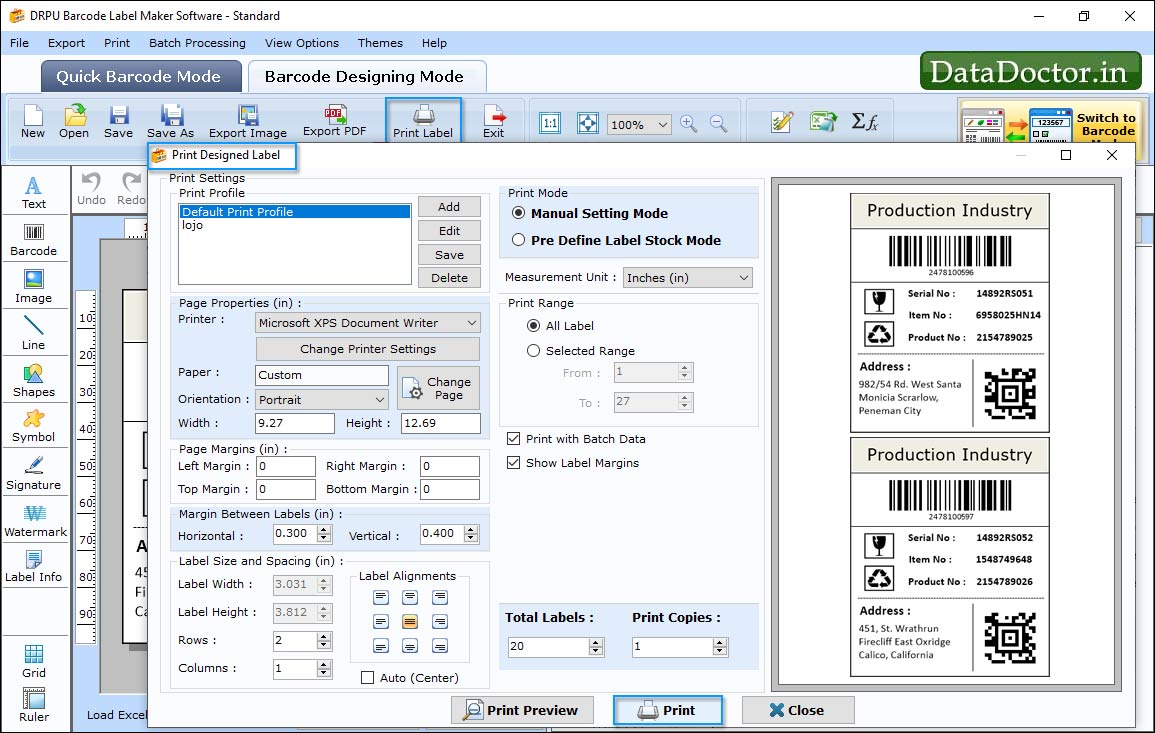
Select Print Mode as per your choice. Click on “Print Preview” button to view generated barcodes before printing.
Click Here for Other Software













