Barcode Label Maker - Corporate Screenshots
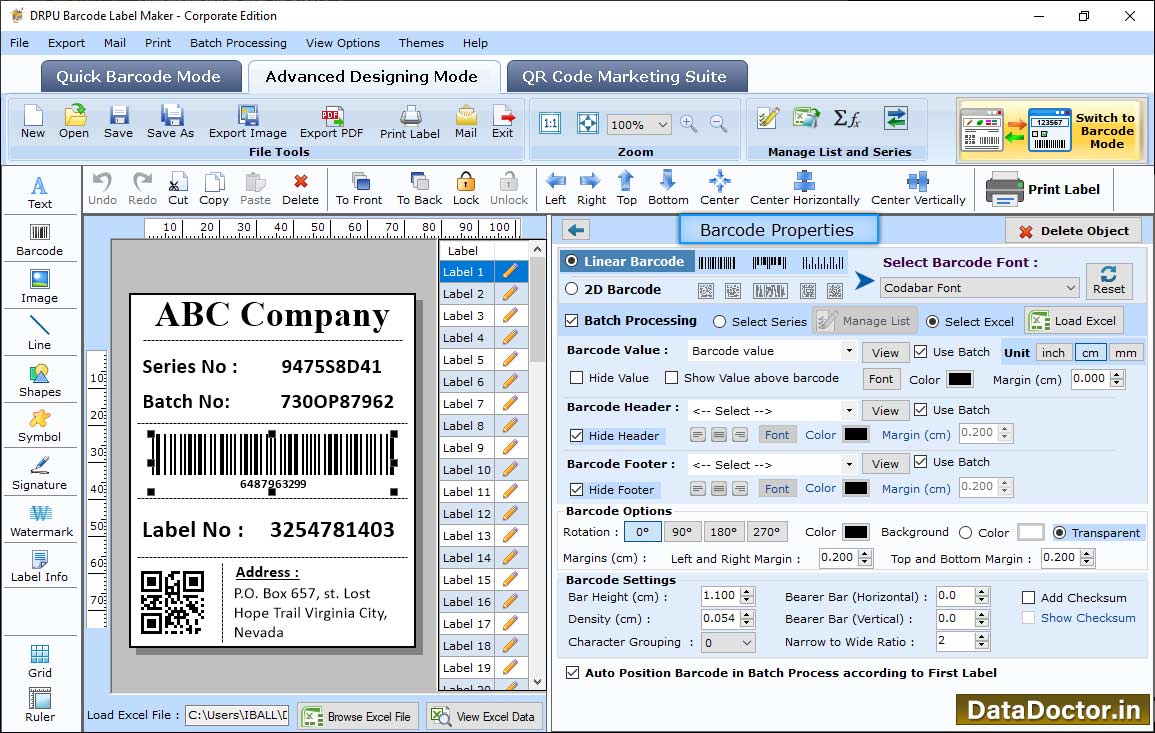
Design barcode label with different barcode header, footer, values etc. using Barcode Properties.

Using QR code Marketing mode you can generate any type of QR code such as URL, File, YouTube, Call, UPI, Location etc.
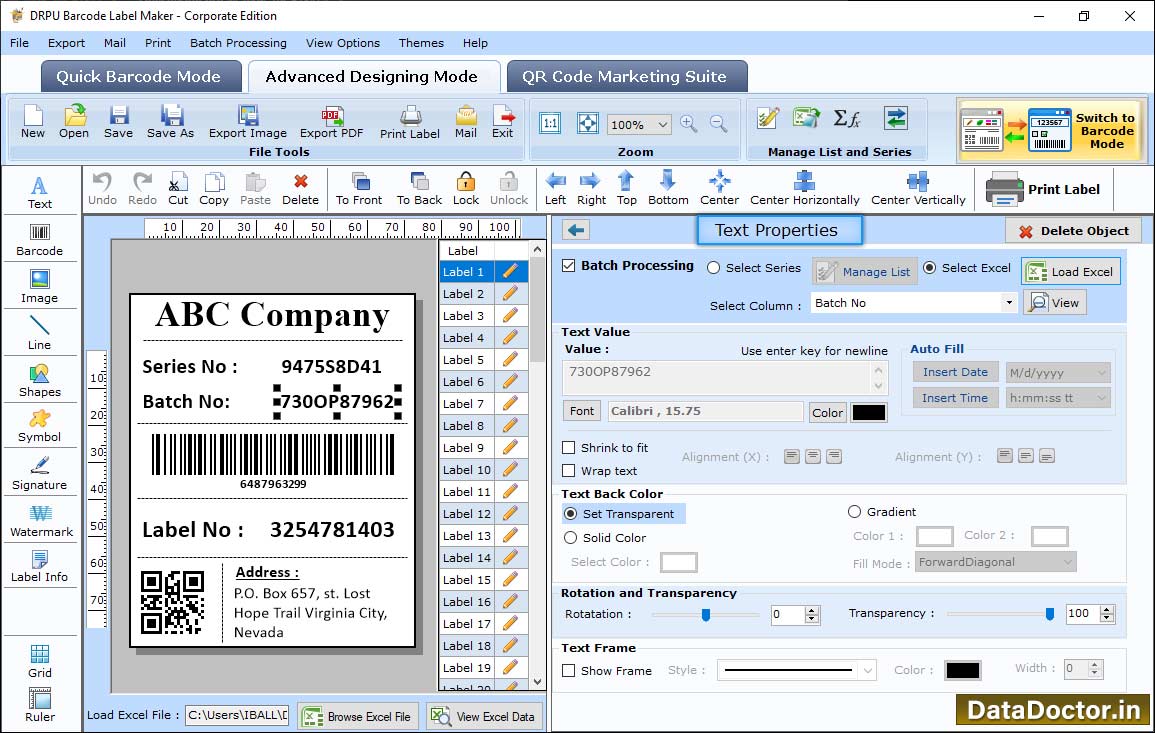
Set Text color, back color and other options using Text Properties.
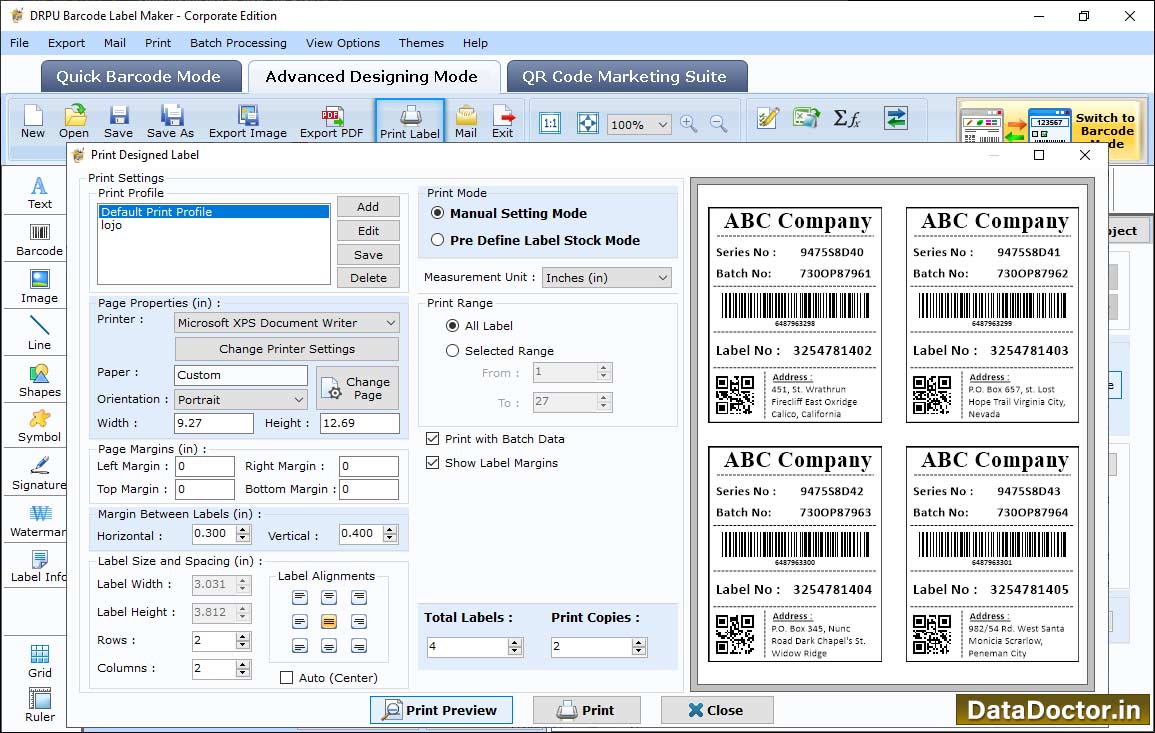
Select Print Mode as per your choice. In case of “Manual” you can set page properties, margins between labels and other options manually. Click on “Print” button to start printing process.
Click Here for Other Software













