Bulk SMS Software for GSM Mobile Phones Screenshots
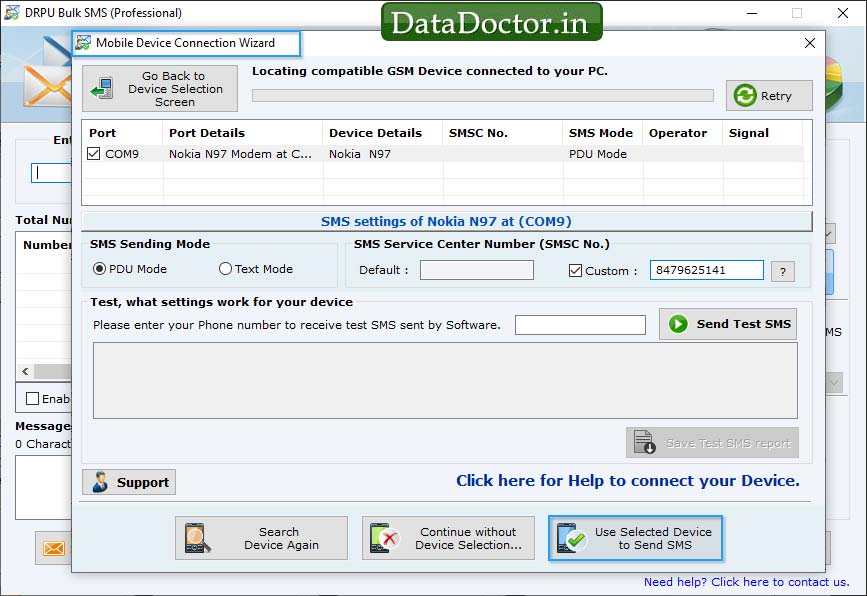
Select device from connected device list. Details of selected devices are shown in “Selected Device Details” box then click on “Use Selected Device to Send SMS”.
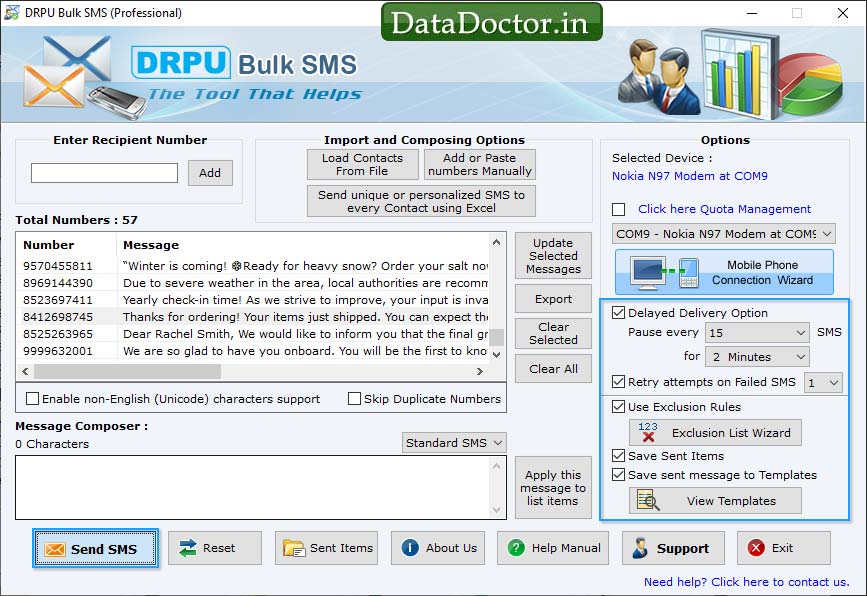
Choose options from right panel of screenshot then click on “Send” button for message sending process.
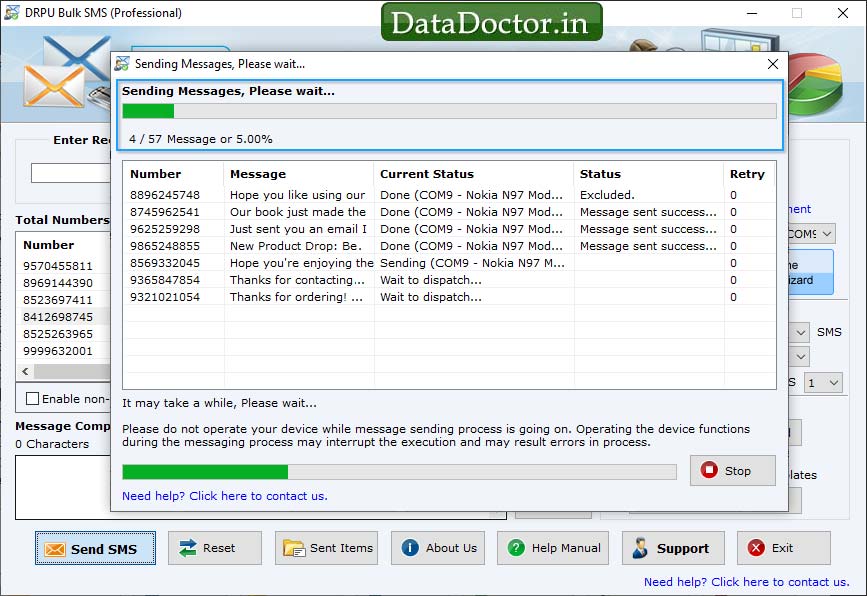
Screenshots shows current status of message sending process using “One by One Contact Process Mode”.
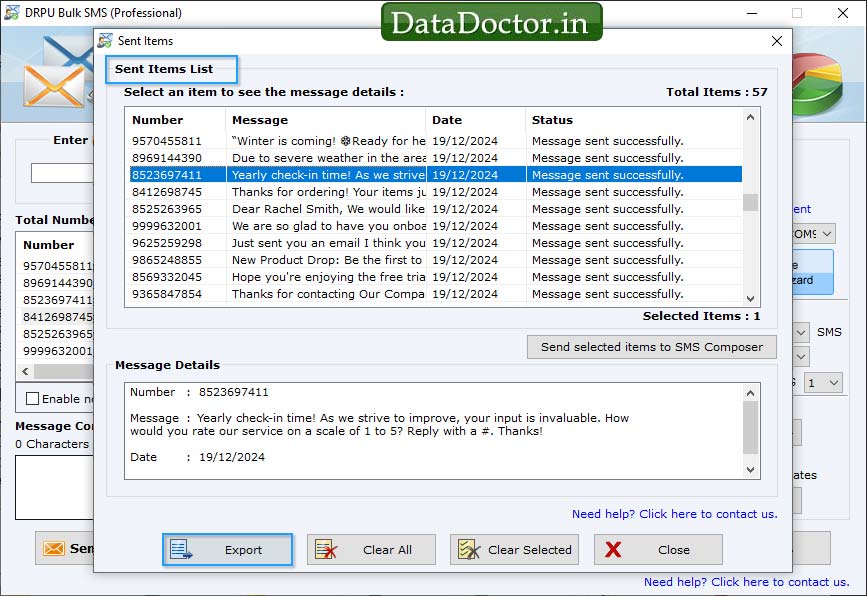
Select message from “Sent Items List” to view message details. You can export sent item list in .txt or .html file format.
Click Here for Other Software













