Bulk SMS Software - Multi Mobile Screenshots
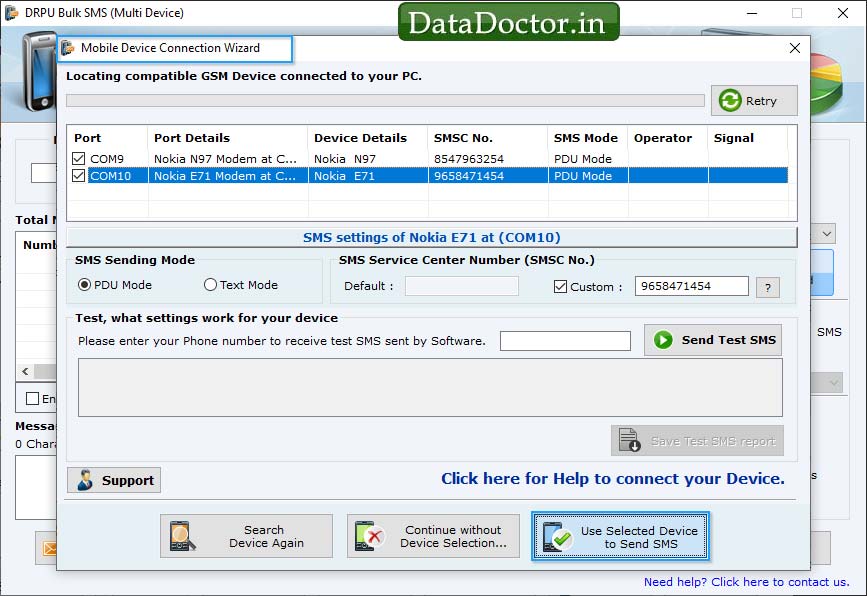
Wizard shows connected device list. Select device to view its corresponding details in ‘Selected Device Details’ box. Click on “Use Selected Device to send SMS” for next step.
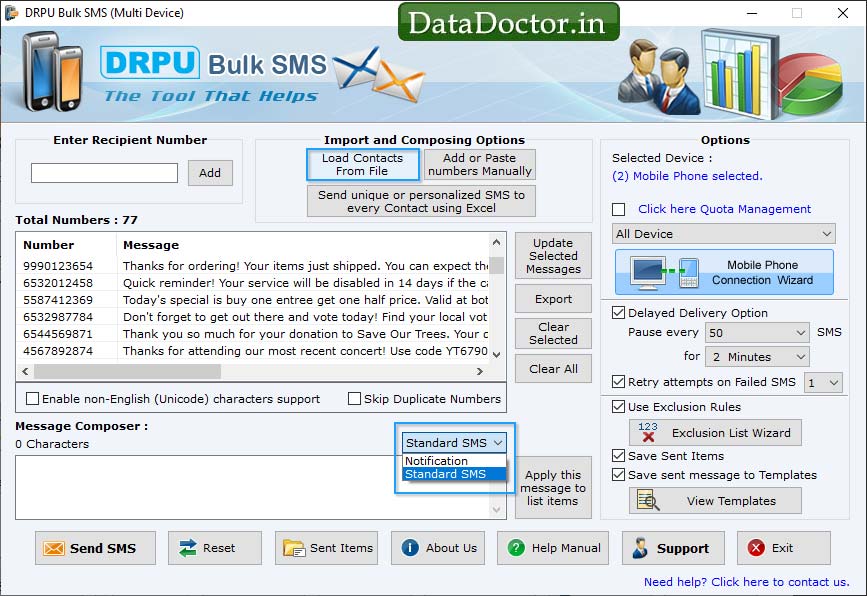
Select ‘Delayed Delivery Option’, ‘Use Exclusion Rules’ and other options as per need then click on “Send” button for message sending process.
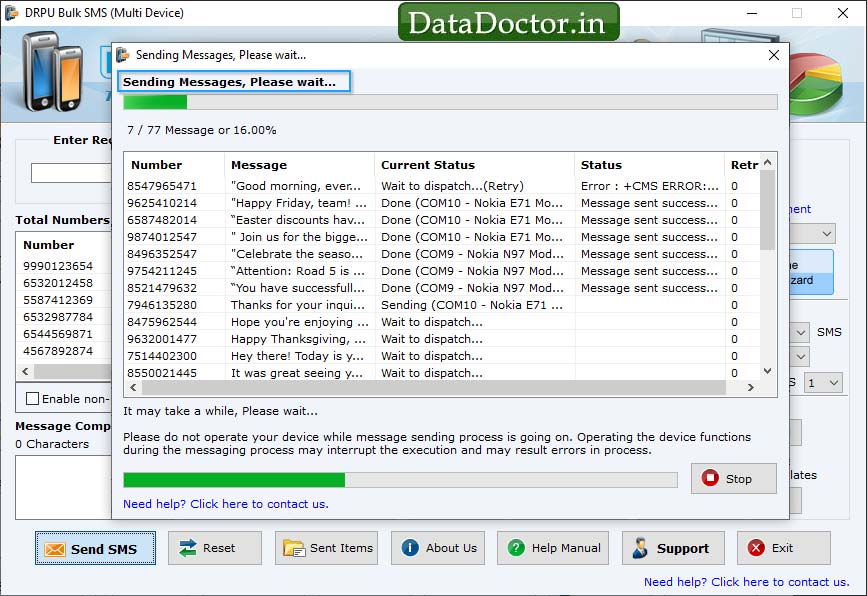
Screenshot displays current status of message sending process.
Click Here for Other Software













