Bulk SMS Software - Professional Screenshots
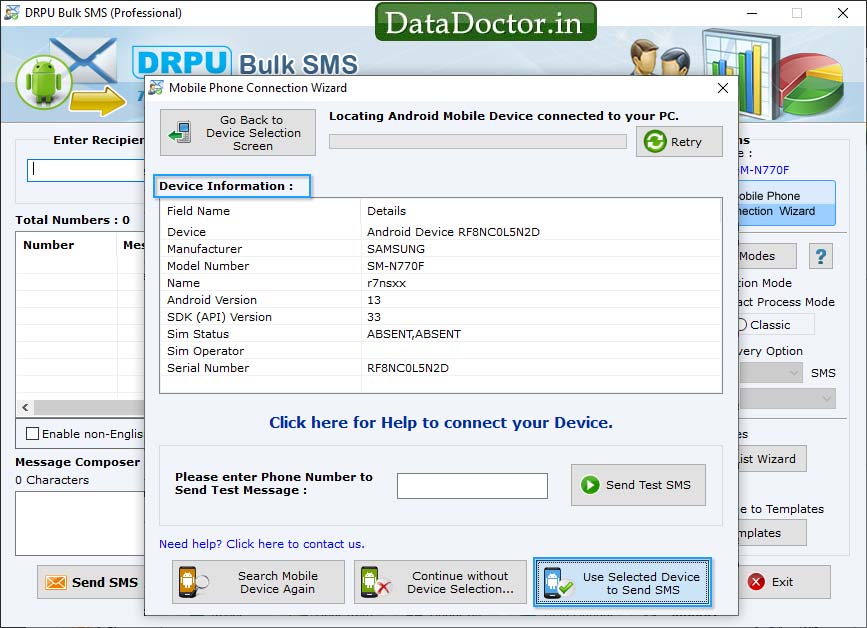
Wizard shows connected device information. Click on “Use Selected Device to Send SMS” for next step.
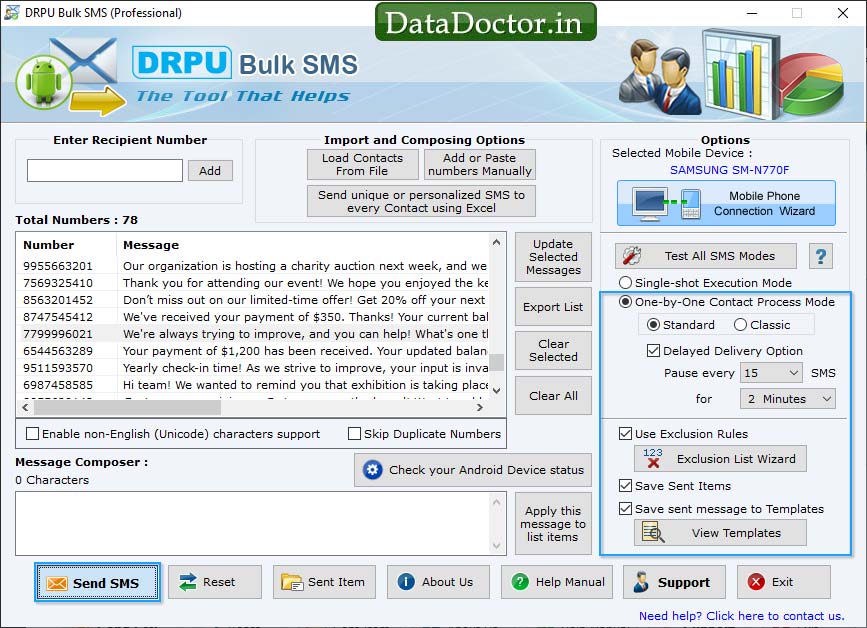
Select options from right side of screenshot as per need then click on “Send” button for message sending process.
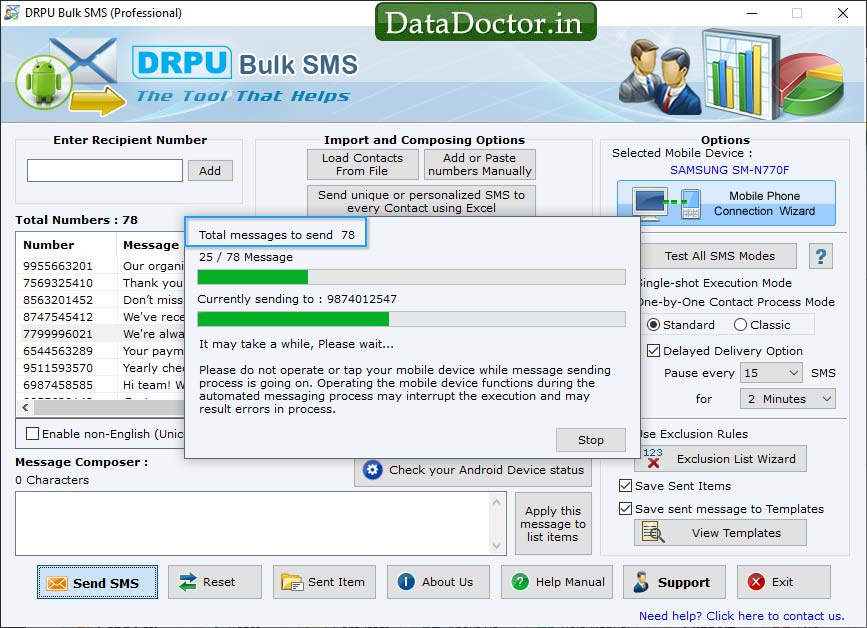
Screenshots shows current status of message sending process using “One by One Contact Process Mode”.
Click Here for Other Software













