Bulk SMS Software - Multi USB Modem Screenshots
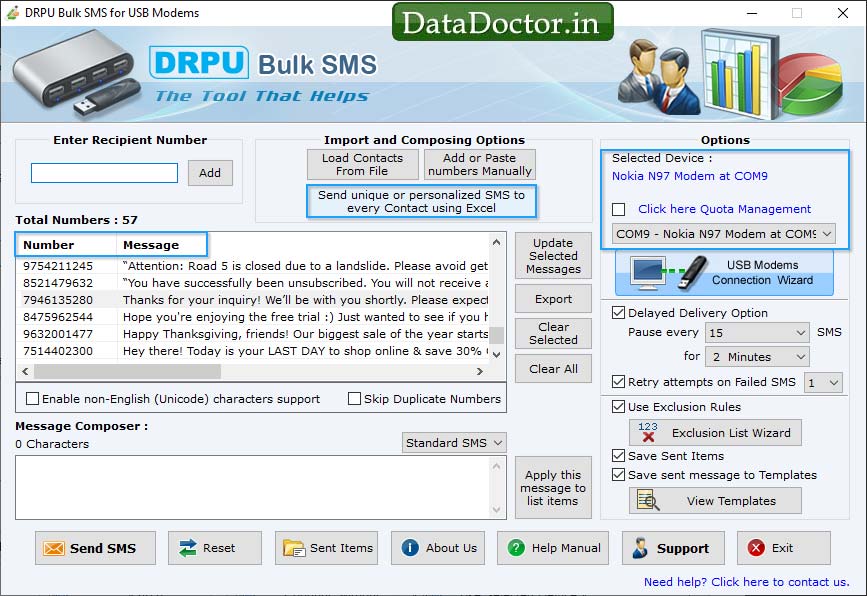
Wizard shows number of mobile phone device selected, choose options from right side as per need. Click on “Send” button for message sending process.
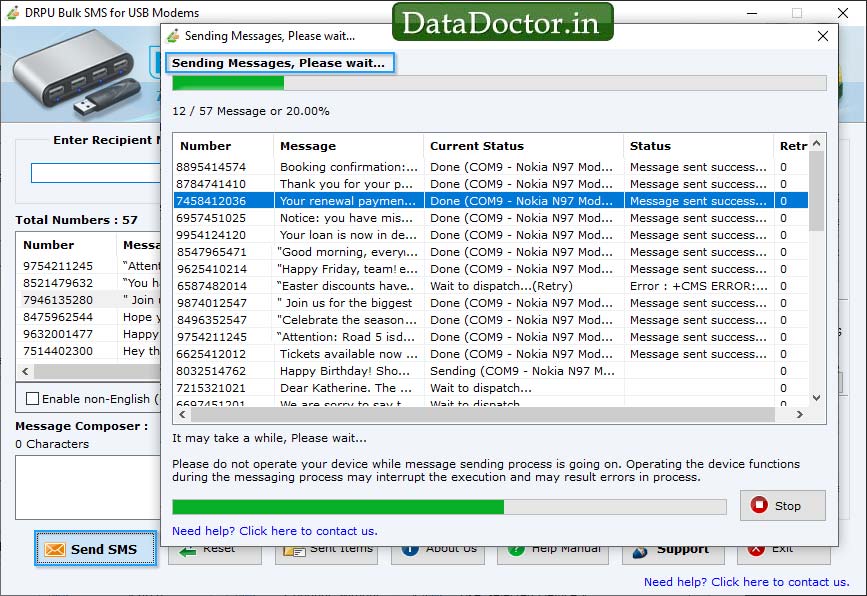
Currently performing message sending process. Do not use your mobile while message sending process is going on.
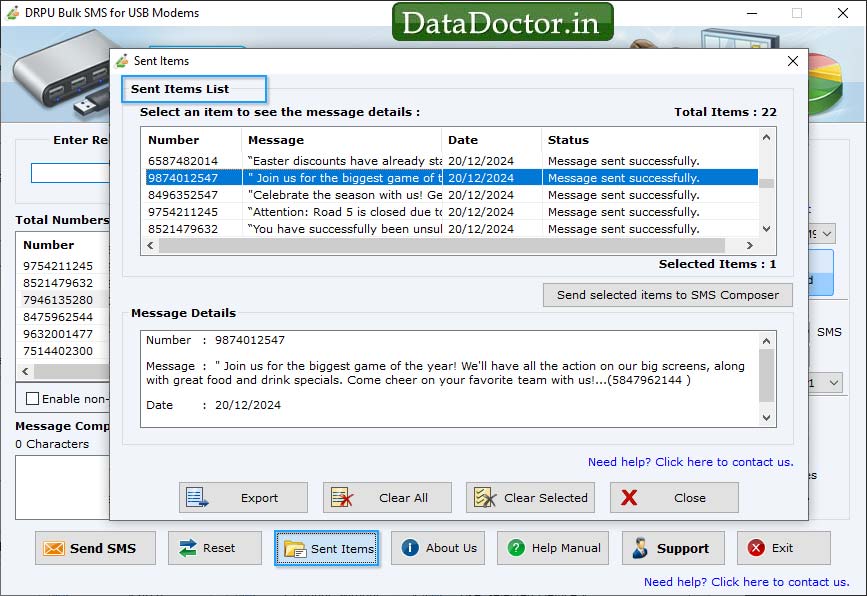
‘Message Details’ box display details of selected message from sent item list.
Click Here for Other Software













