Bulk SMS Software for Windows Mobile Phones Screenshots
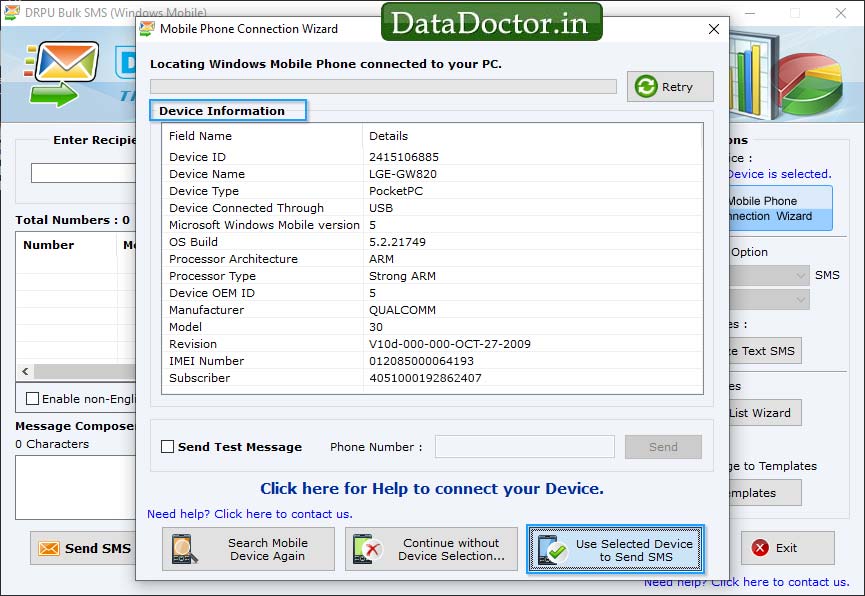
Wizard shows connected mobile device information. Click on ‘Use Selected Device to Send SMS’ for next step.
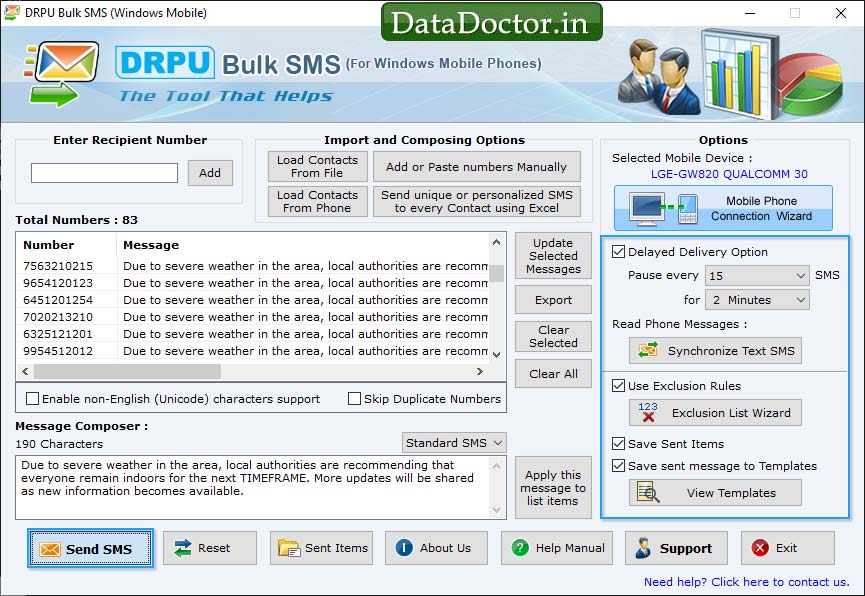
Load contacts from file then choose options from right side as per need. Click on ‘Send’ button for message sending process.
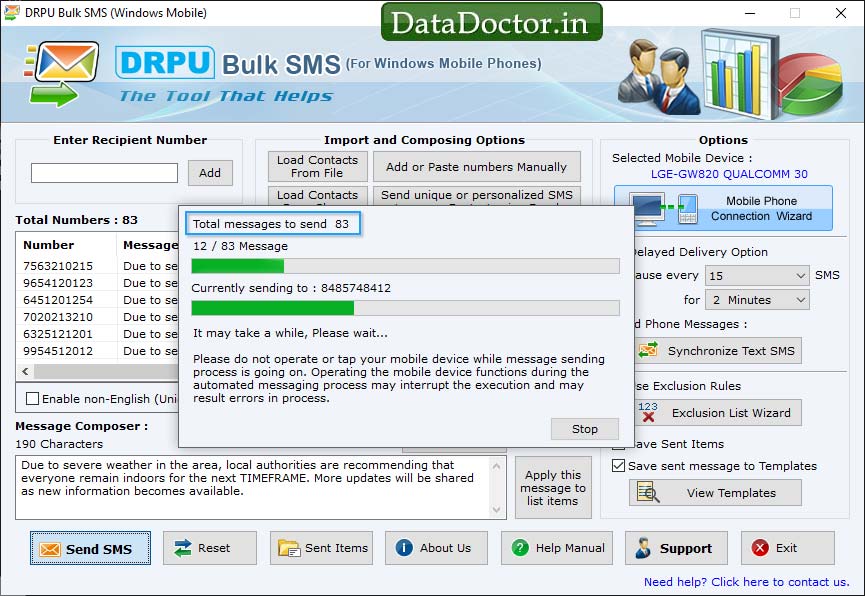
Screenshot shows message sending process is in running mode.
Click Here for Other Software













