Business Card Maker Software Screenshots
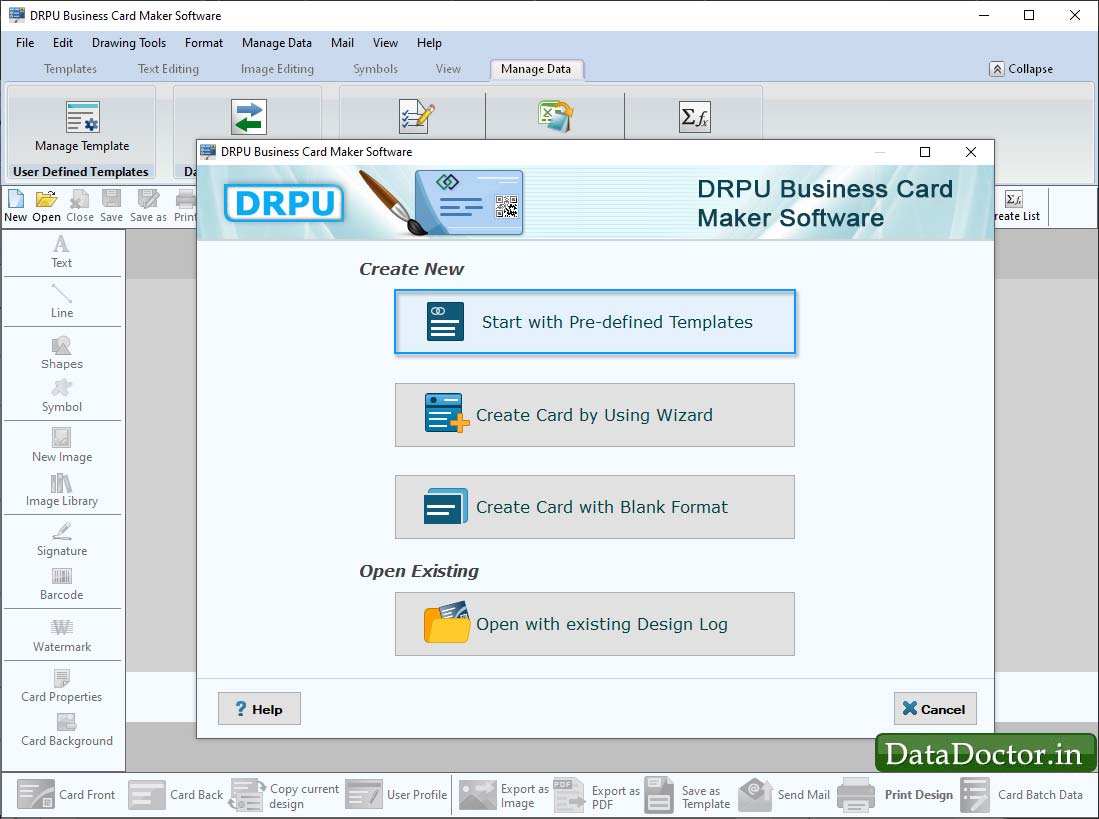
Select option "Start with Pre-defined Template" to make your business card using template.
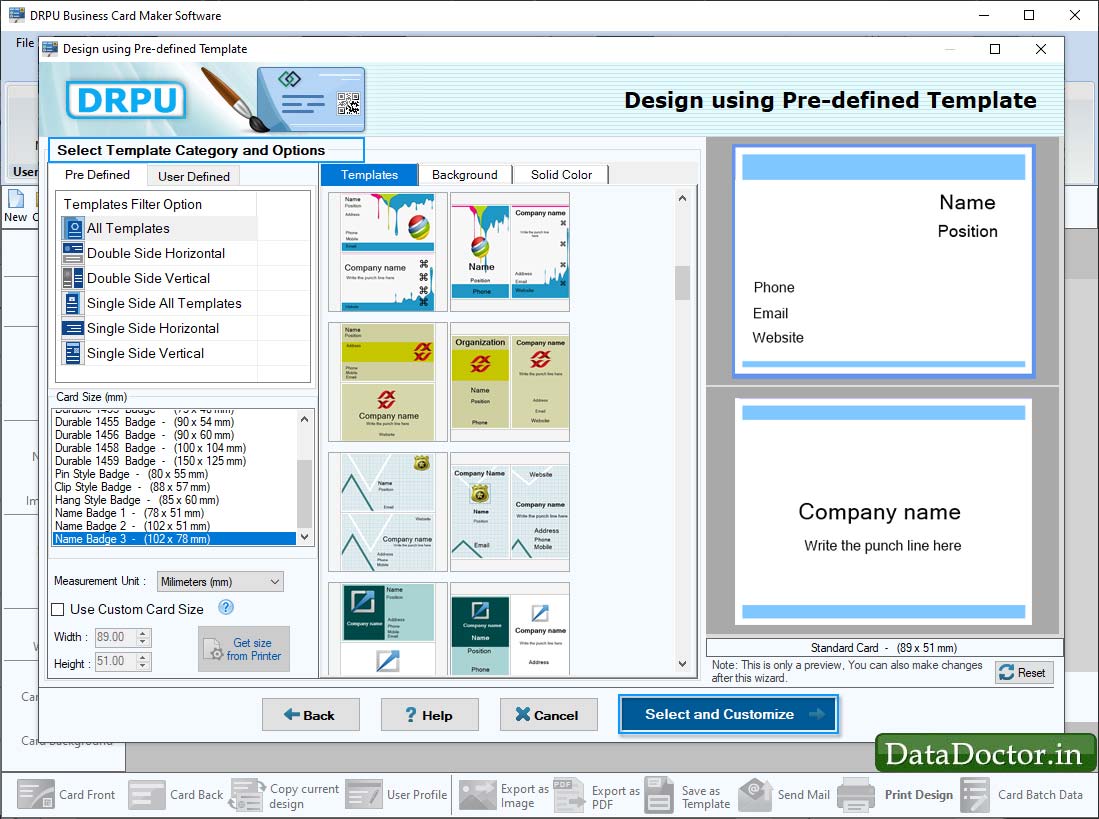
Select Template category and choose backgrounds as per your need.
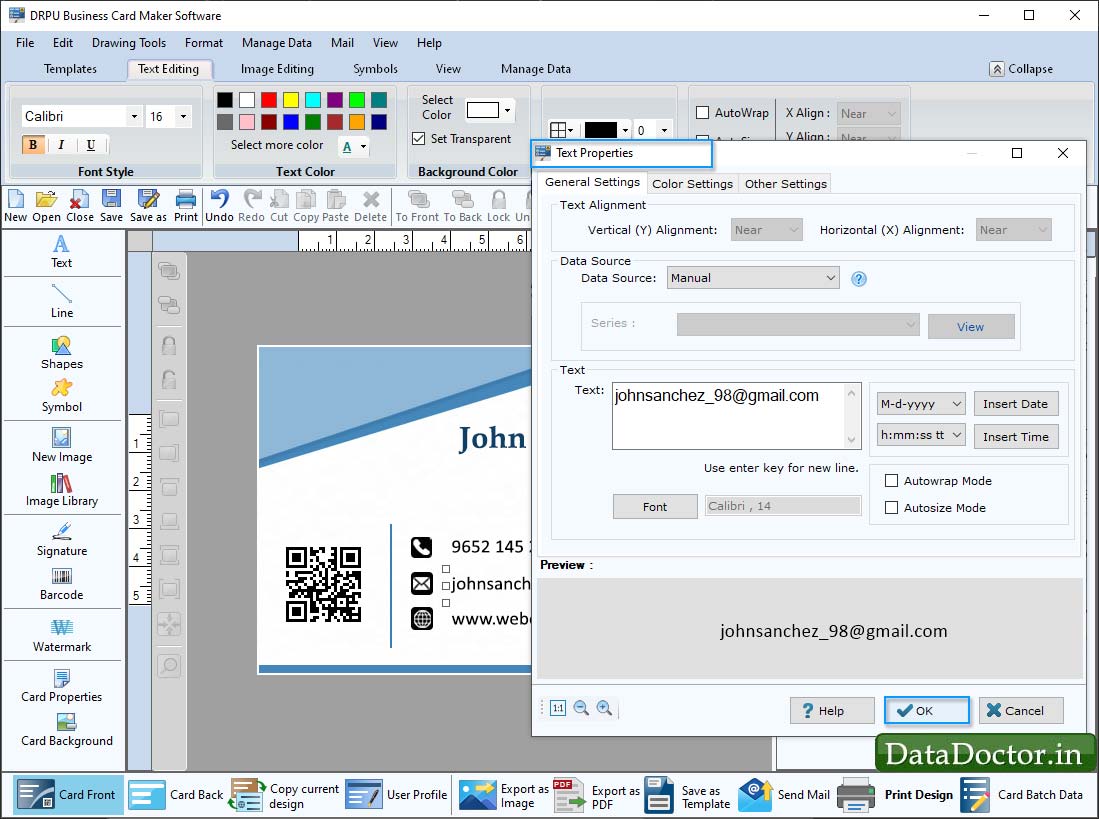
Set Text properties as per your requirements.
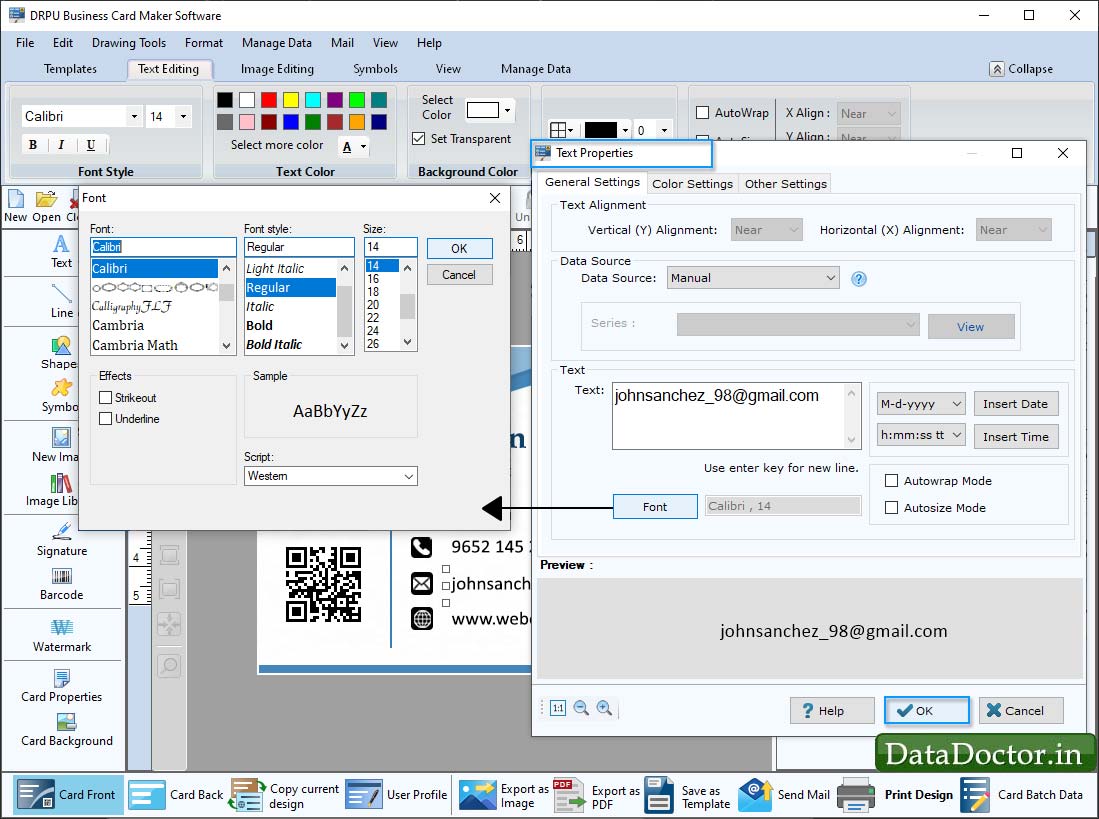
Set Font Settings of the text written on your card.
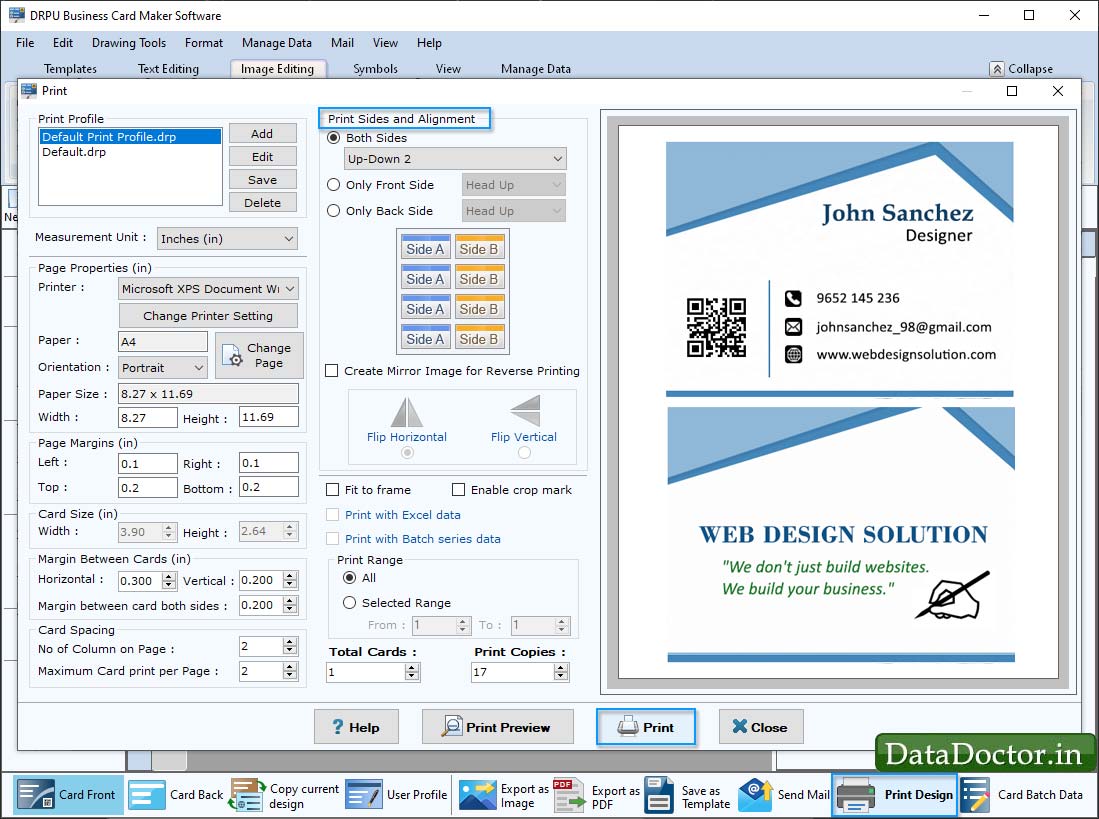
Here, you can see print preview of front and back view of your designed business card.
Click Here for Other Software













