Excel Converter Screenshots
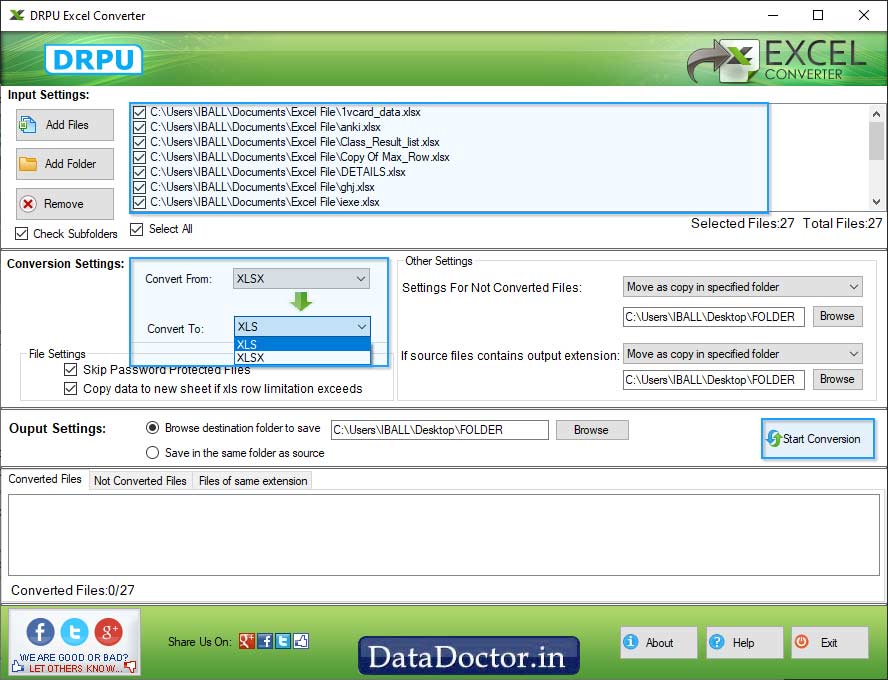
Select 'Conversion Settings' to convert XLS files to XLSX files or XLSX files to XLS files and choose other setting options as per your need. After that click on 'Start Conversion" button.
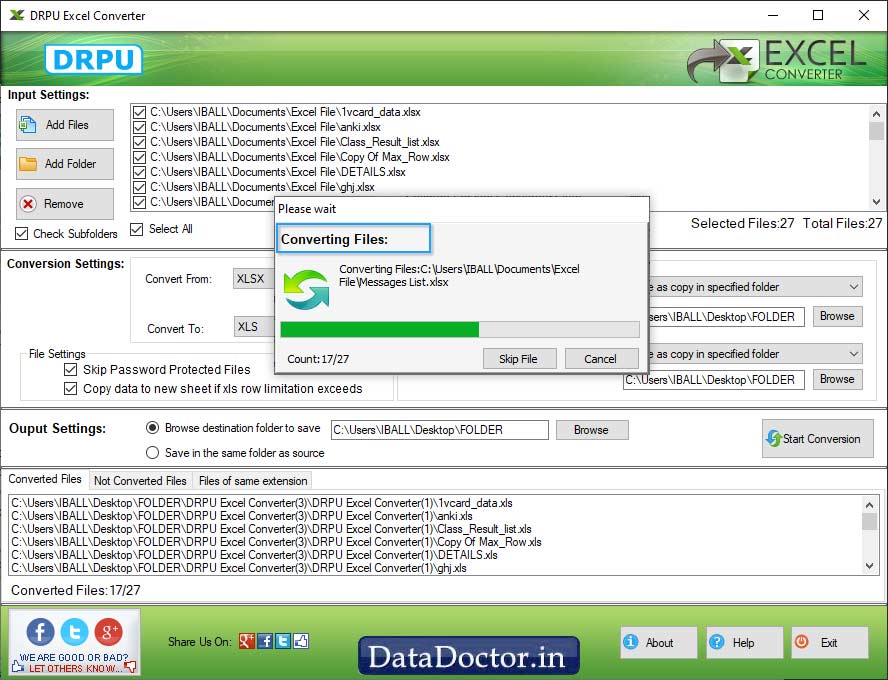
Progress bar displays running status of excel file conversion process.
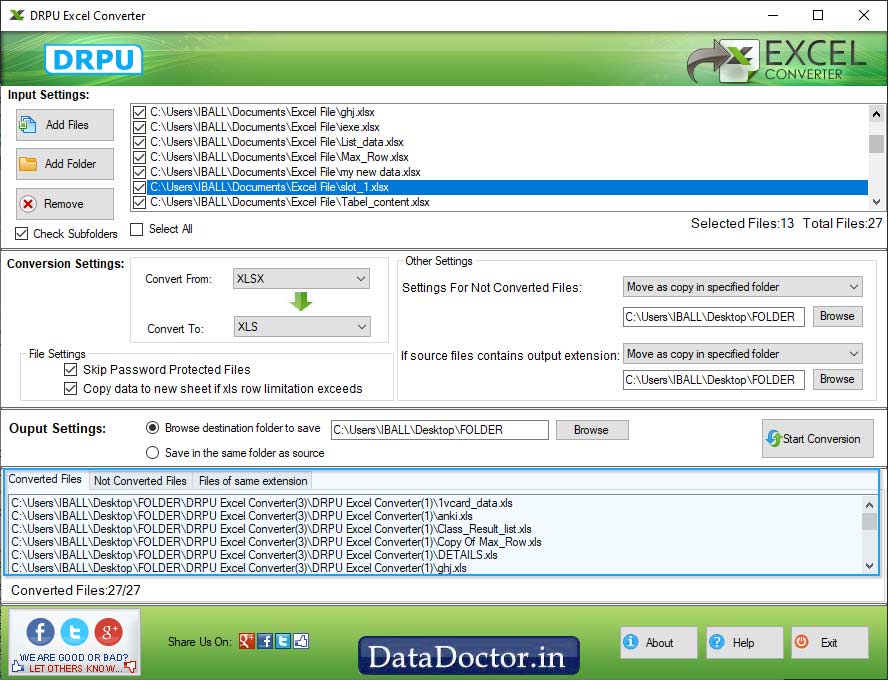
User can also view list of not converted files by clicking on 'Not Converted Files' option.
Click Here for Other Software













