Greeting Card Maker Software Screenshots
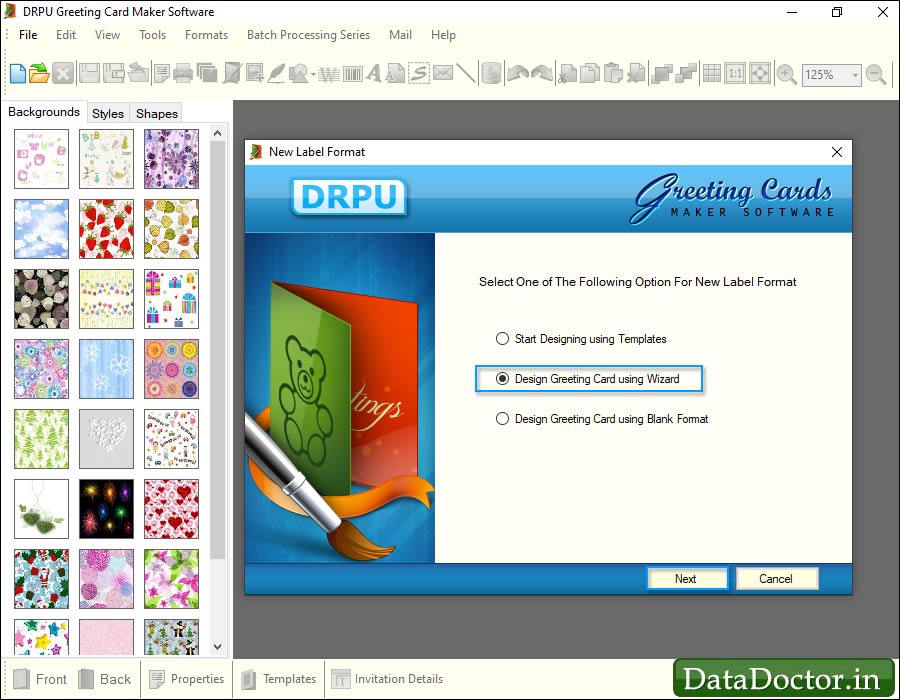
Select any one option to start making Greeting card.
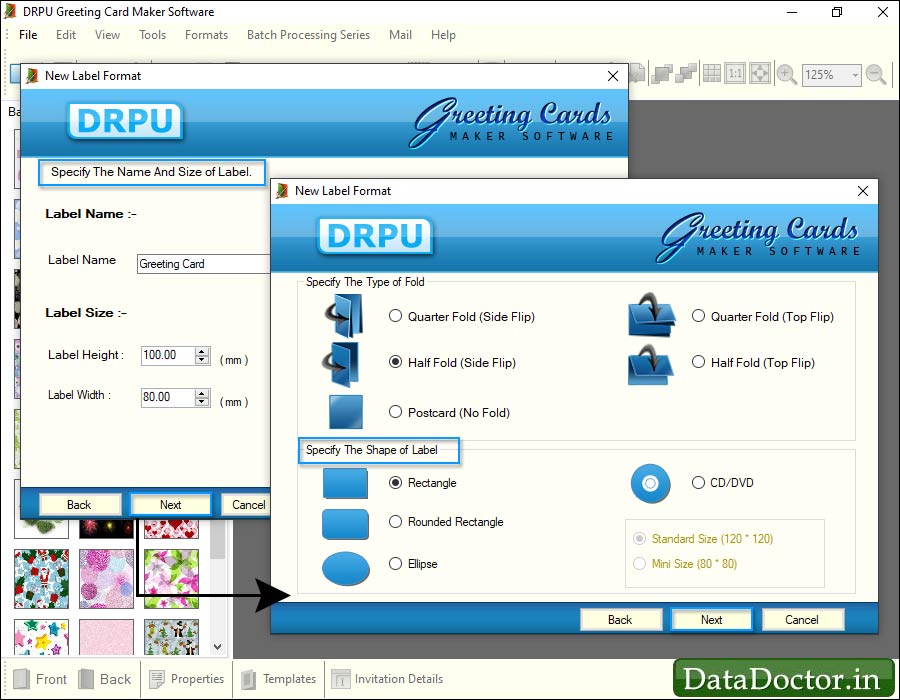
Specify Label Name, Size, Type of fold, Shape of the Label as per your requirements.
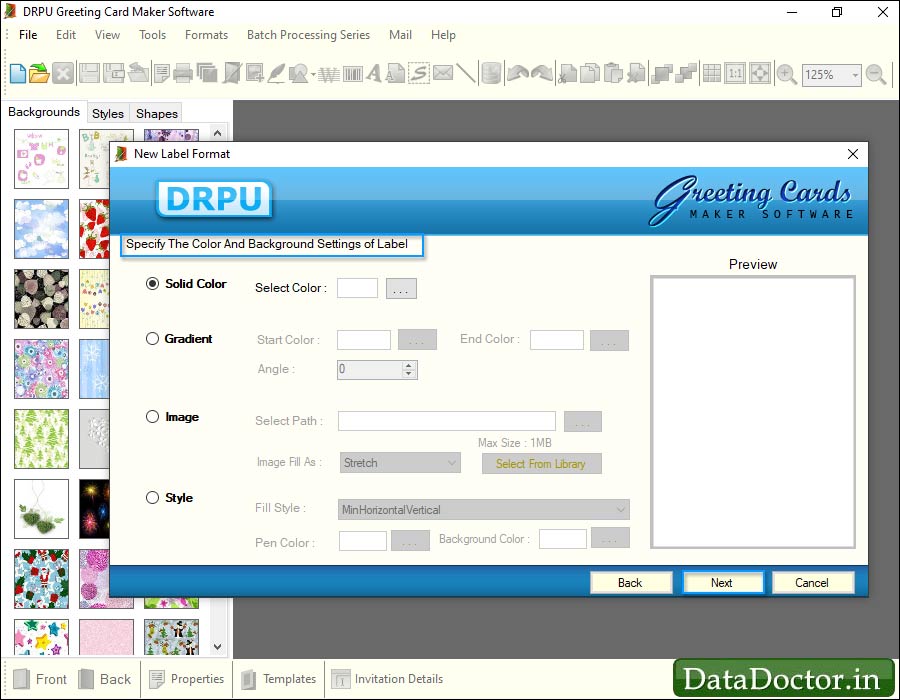
Choose color and Background settings of the label.
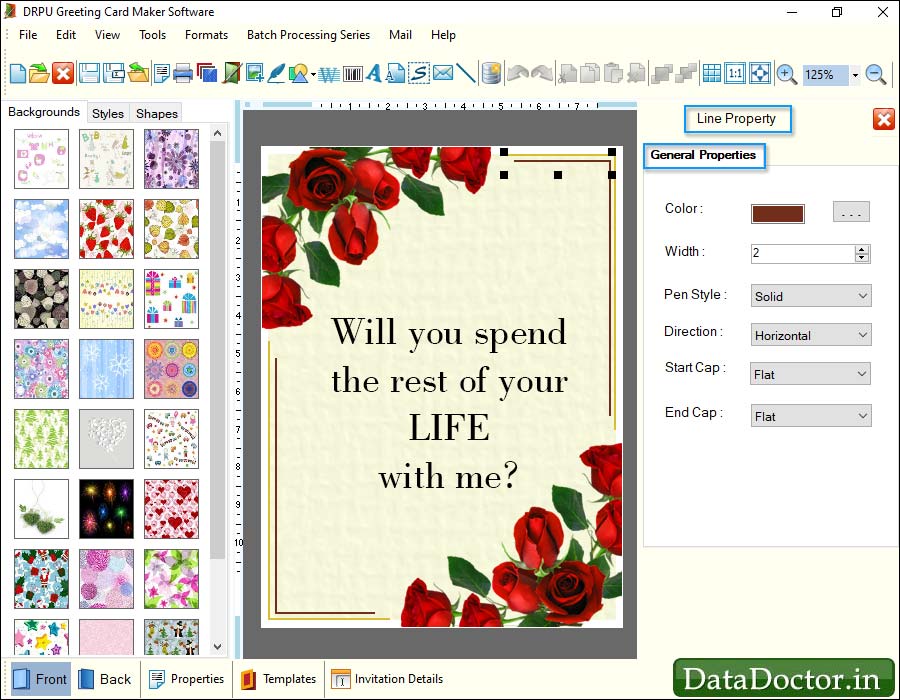
Choose line property and changes seetings according to need.
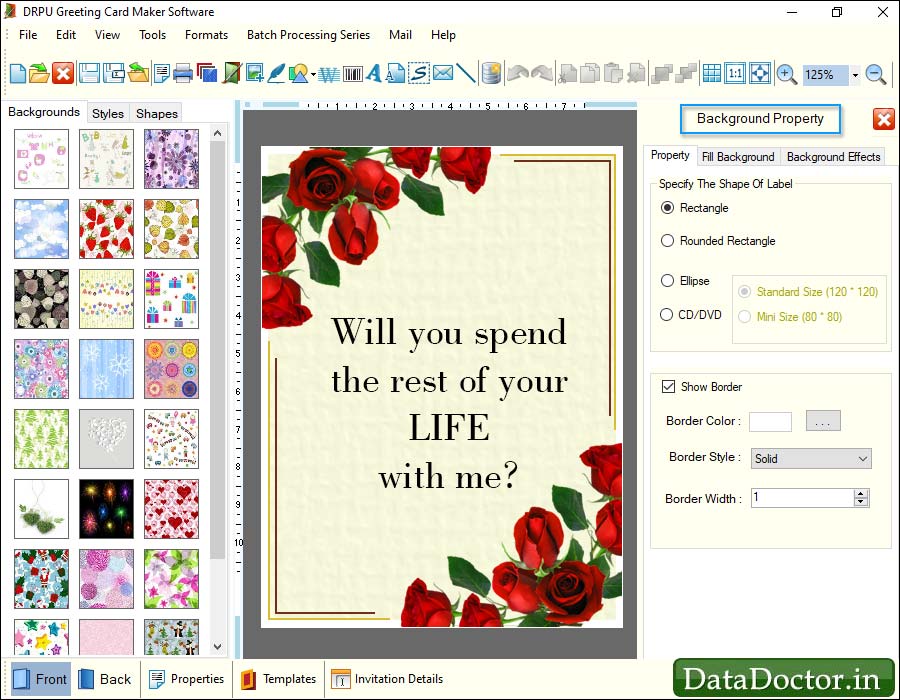
Write text which you want to add on Card.
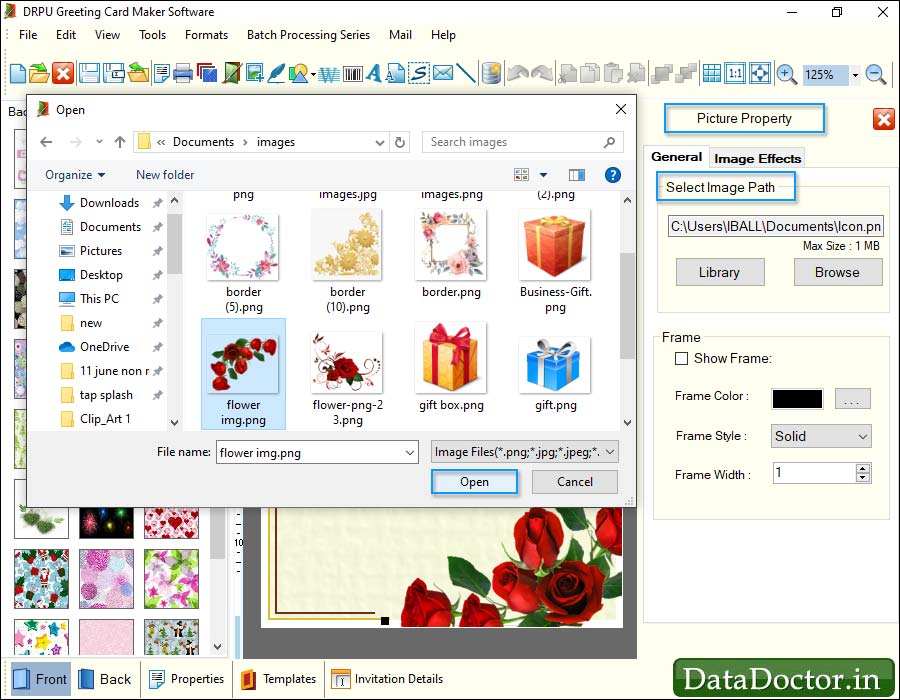
Select images which you want to add on your Card.
Click Here for Other Software













