Logo Maker Software Screenshots
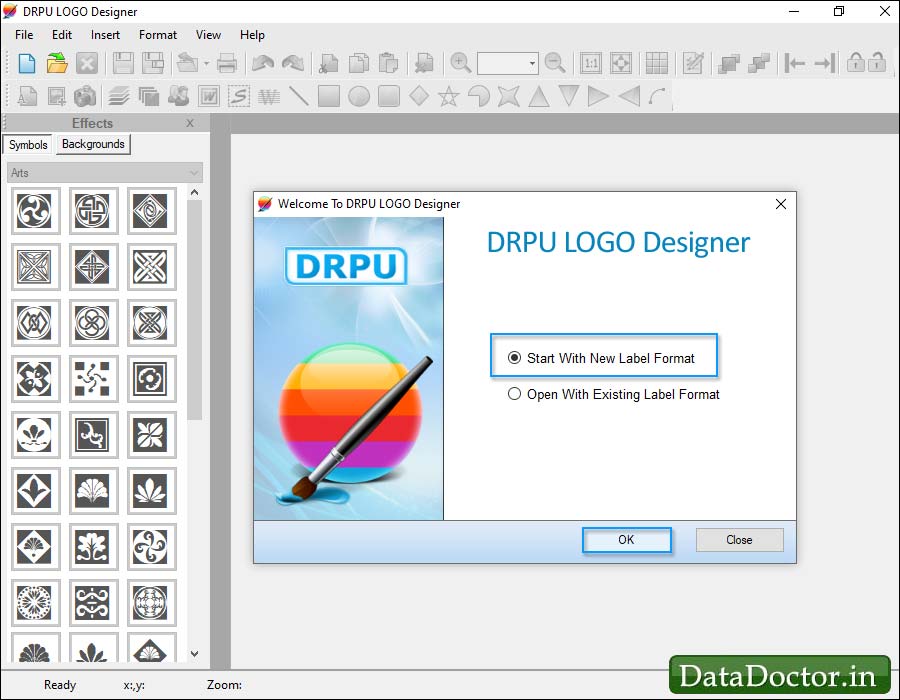
Select any one option and click on ‘OK’ button.
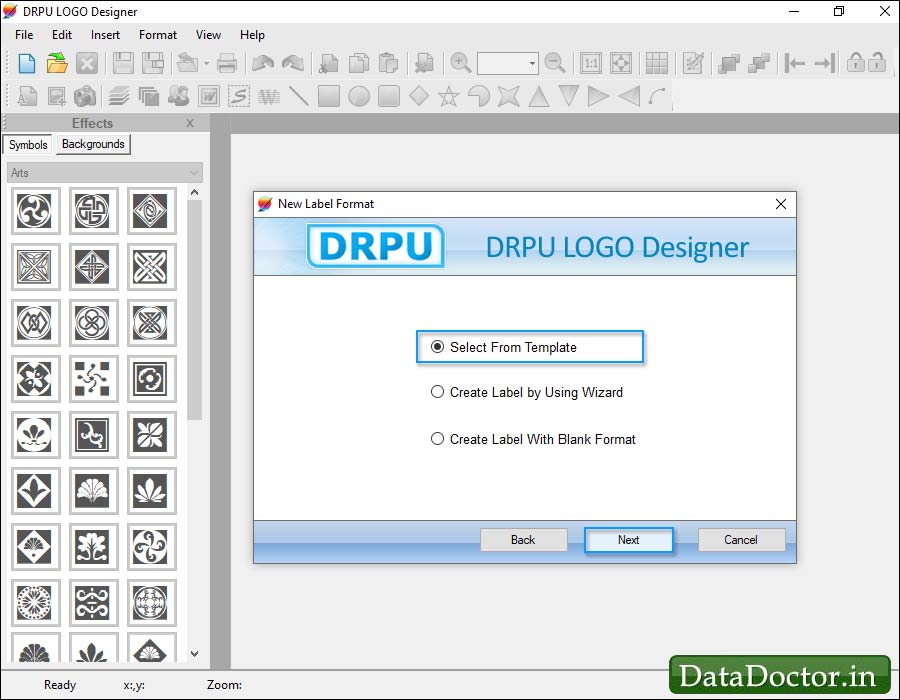
Choose option [Select From Template], if you want to create LOGO by using template. If you want to create LOGO by using Wizard or Blank Format, then choose other options.
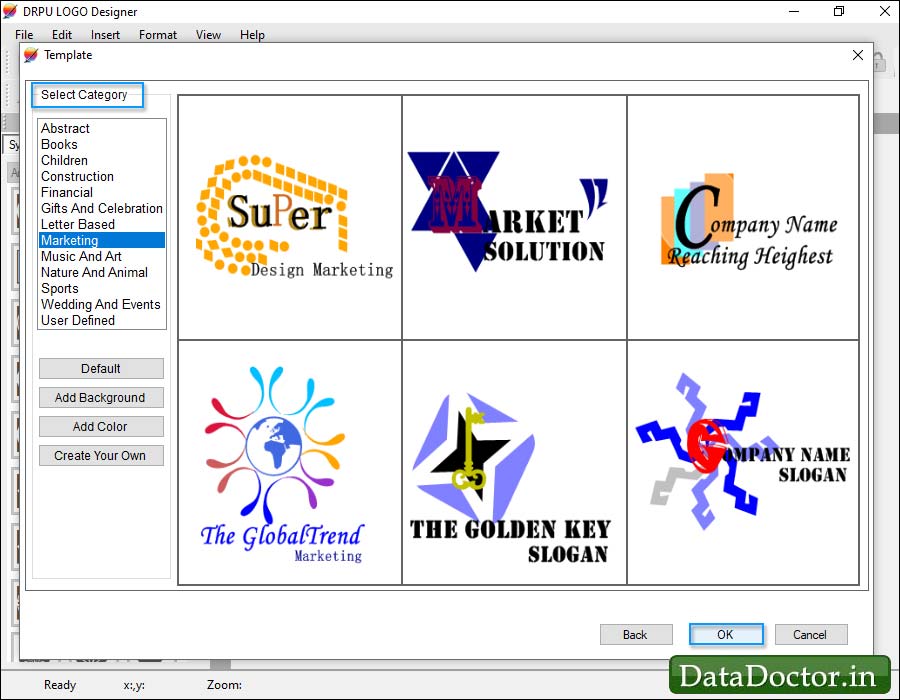
Select category as per your choice.
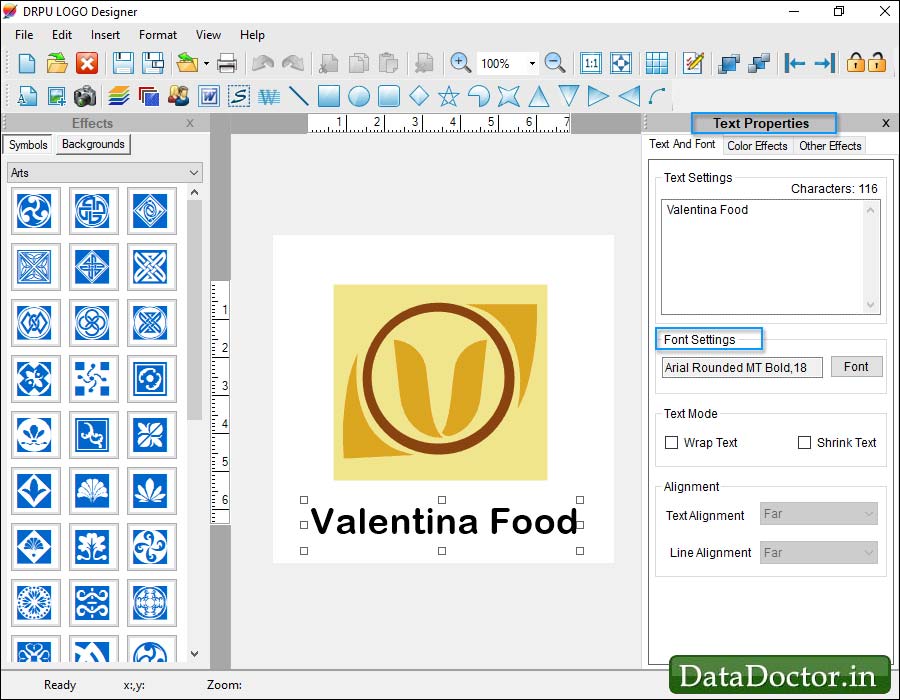
Set Text Properties as per your requirements.
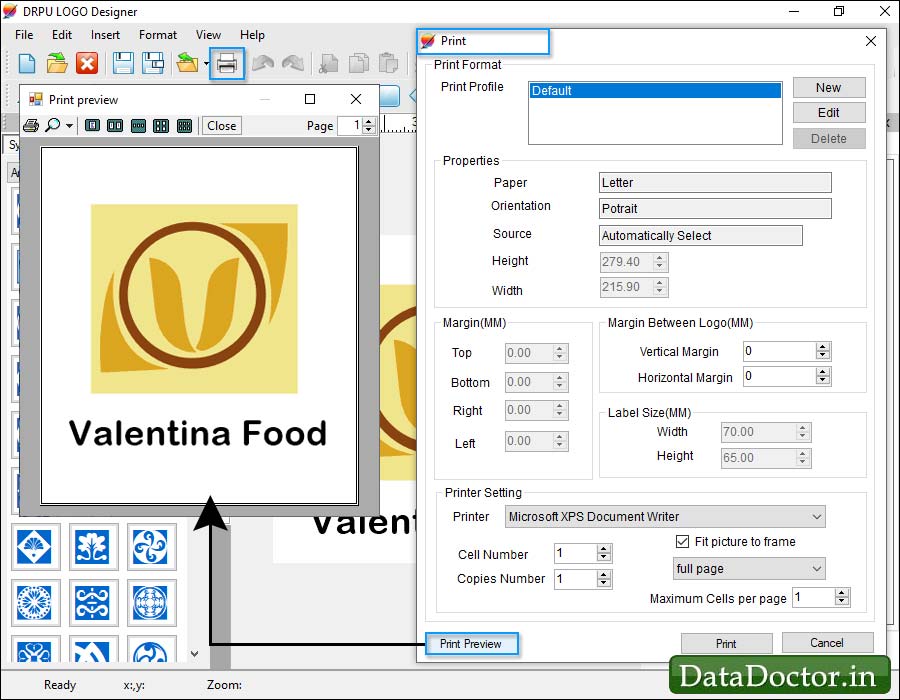
Here, you can see your designed LOGO.
Click Here for Other Software













