Mac Bulk SMS Software (Multi-Device Edition) Screenshots
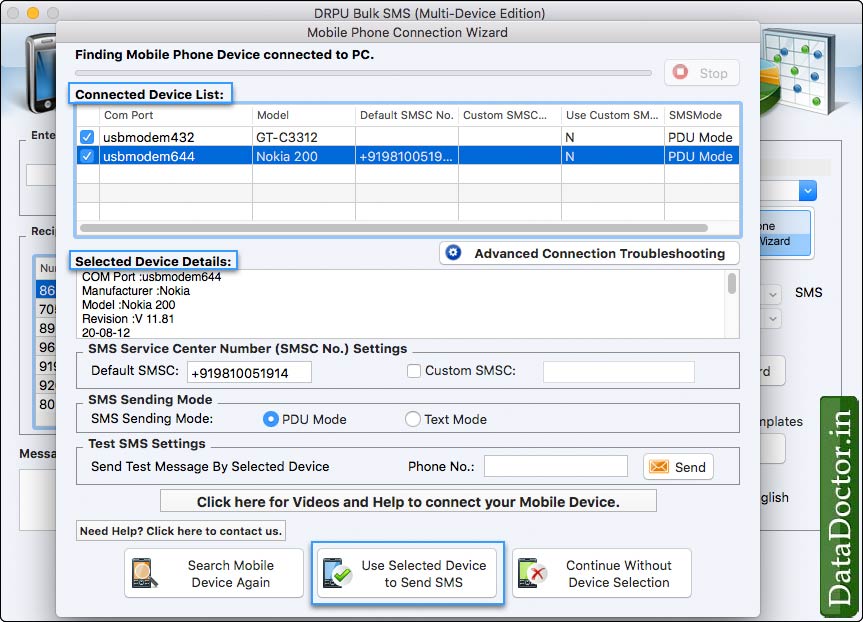
Wizard shows connected device list. You can view selected device details then click on “Use Selected Device to send SMS” for next step.
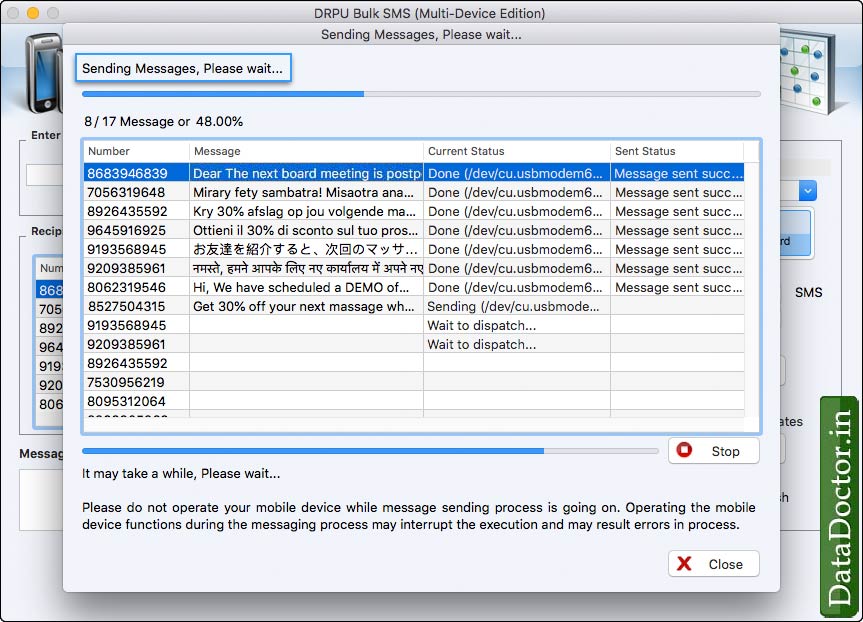
Currently performing message sending process.
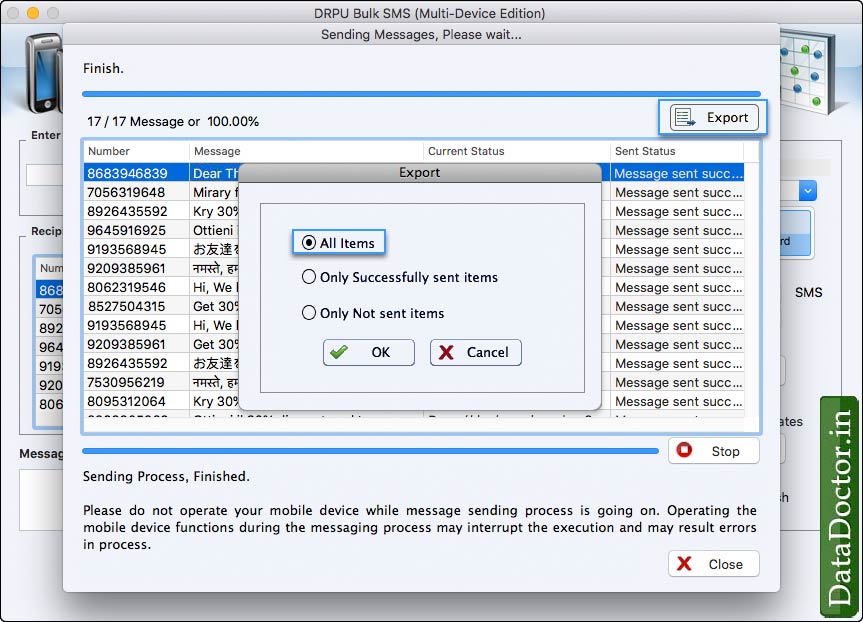
Select message from list and click on "Export" button to export that message.
Click Here for Other Software













