Mac Bulk SMS Software for GSM Mobile Phones Screenshots
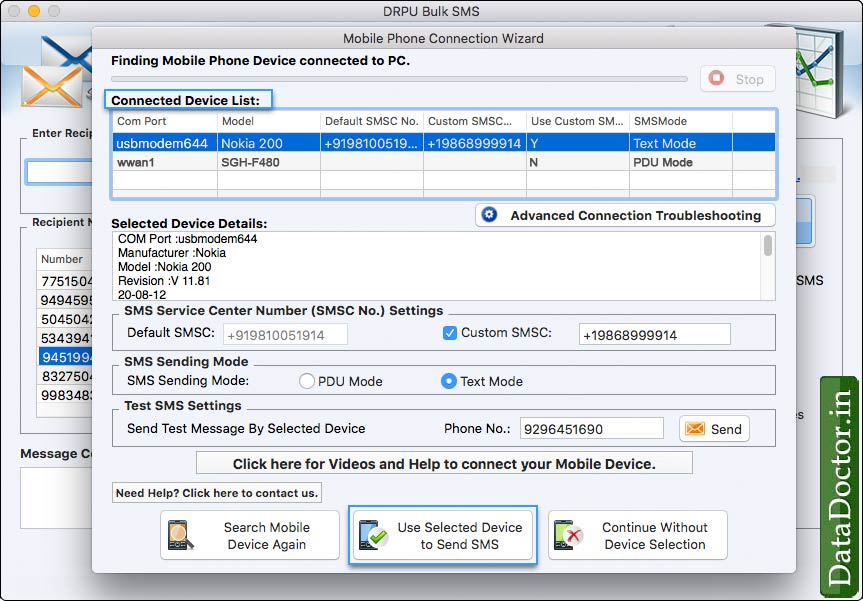
Enable ‘Delayed Delivery Option’, ‘Exclusion Rules’ or select options as per need then click on ‘Send’ button to start message sending process.

Select message type and click on "Send" button to proceed
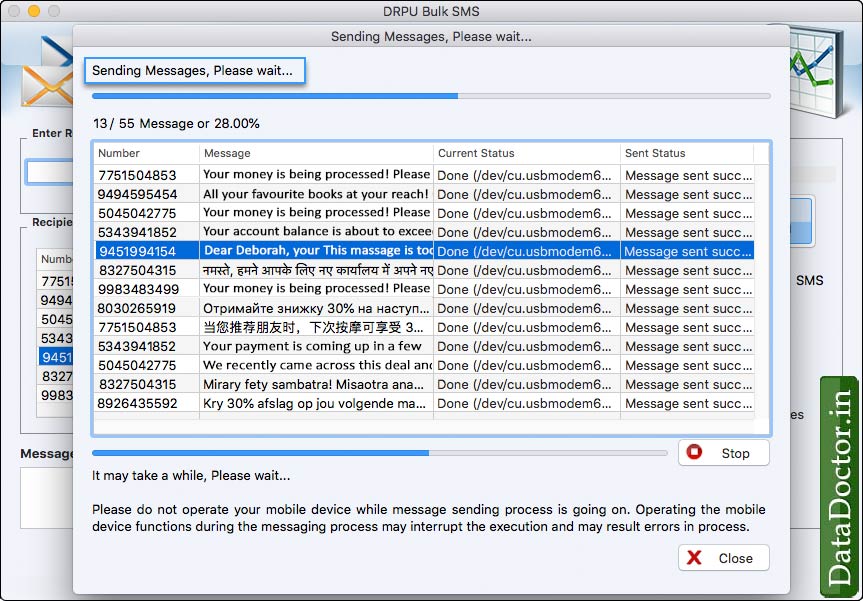
Wizard shows current status of message sending process.
Click Here for Other Software













