Mac ID Card Design Software Screenshots
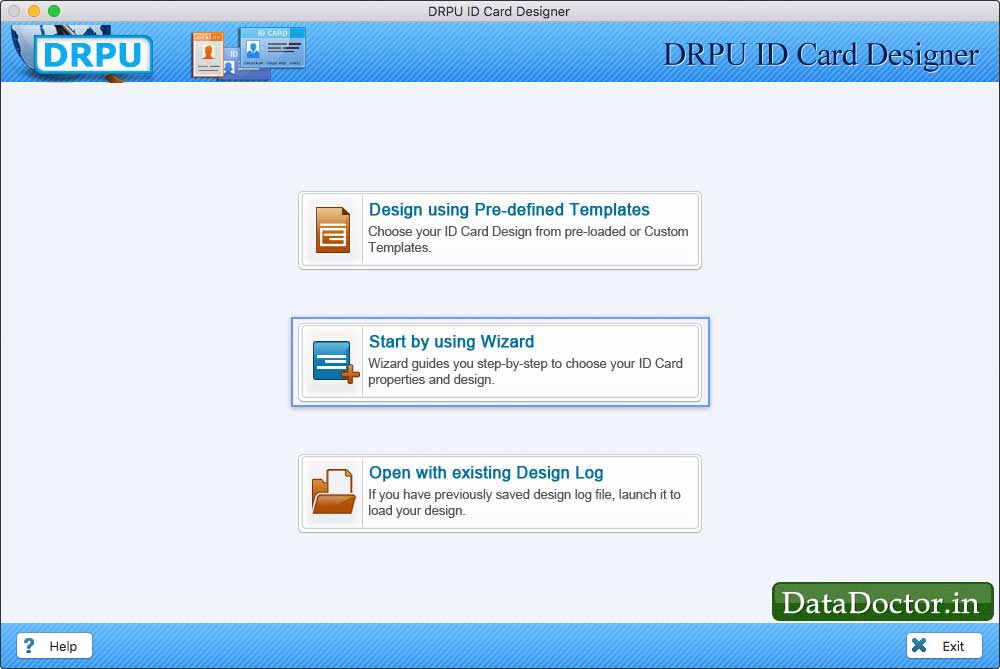
Software provides three modules for designing ID cards, choose any one module according to your requirement.
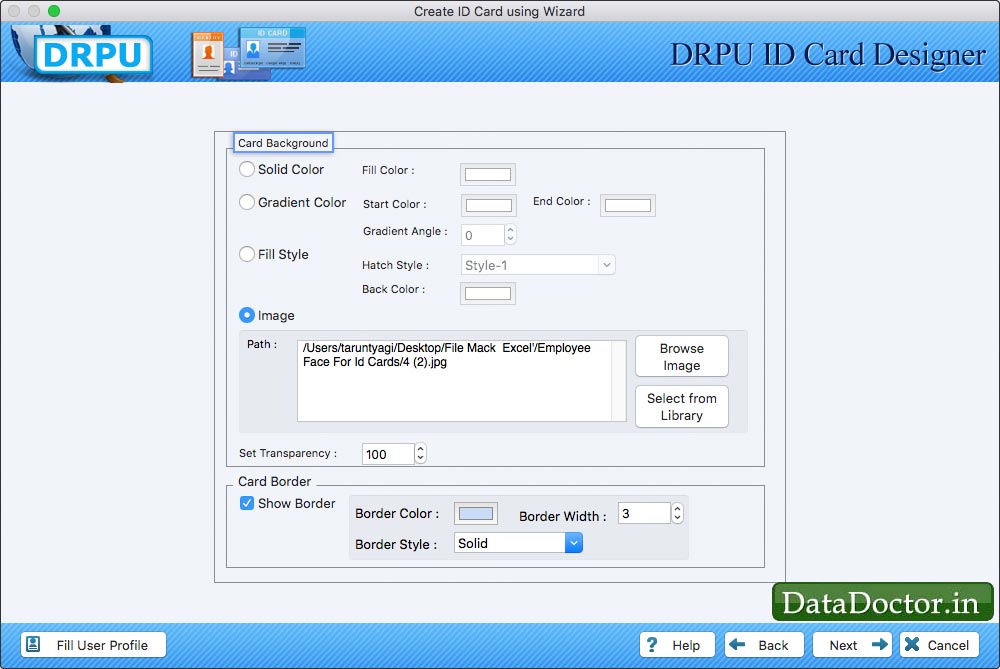
Fill various card information and click on 'Fill User Profile' option to proceed.
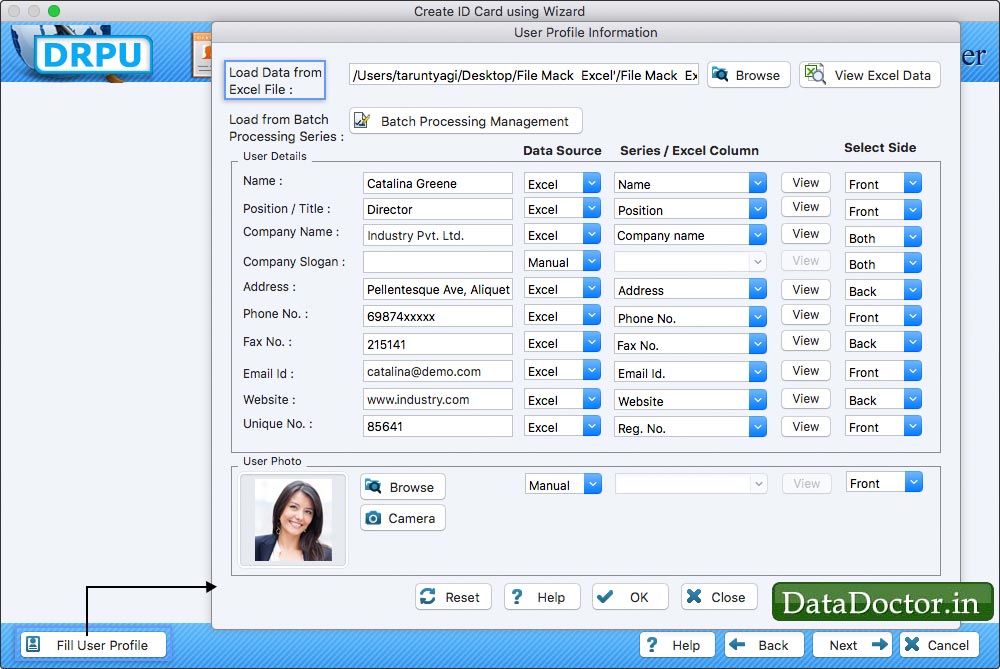
Fill user profile details by browsing excel file data and you can also load from batch processing series.
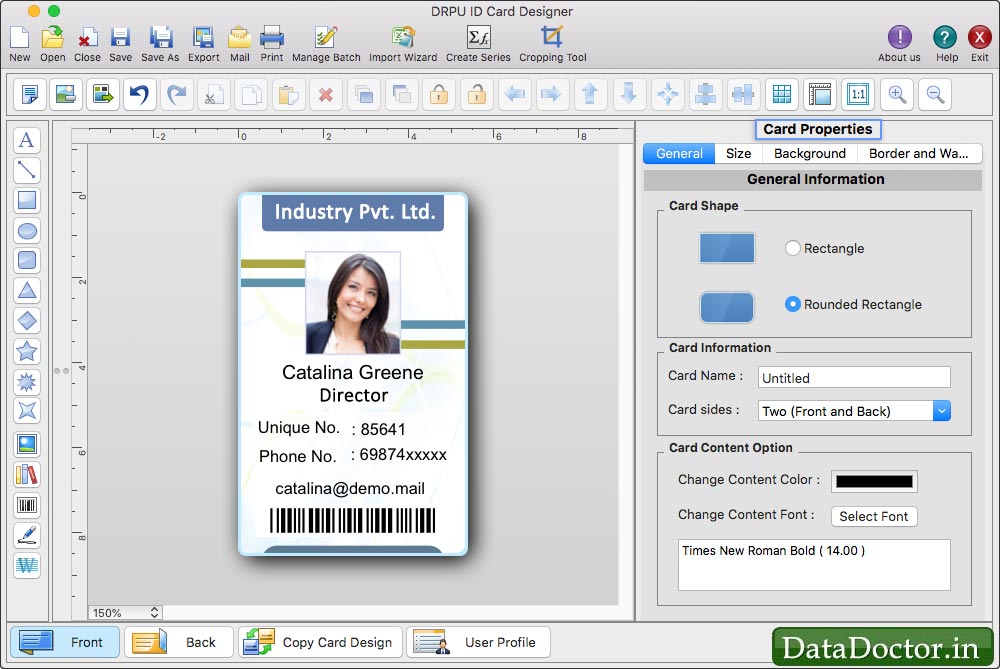
Now you can do further modification in card using card properties and card designing objects.
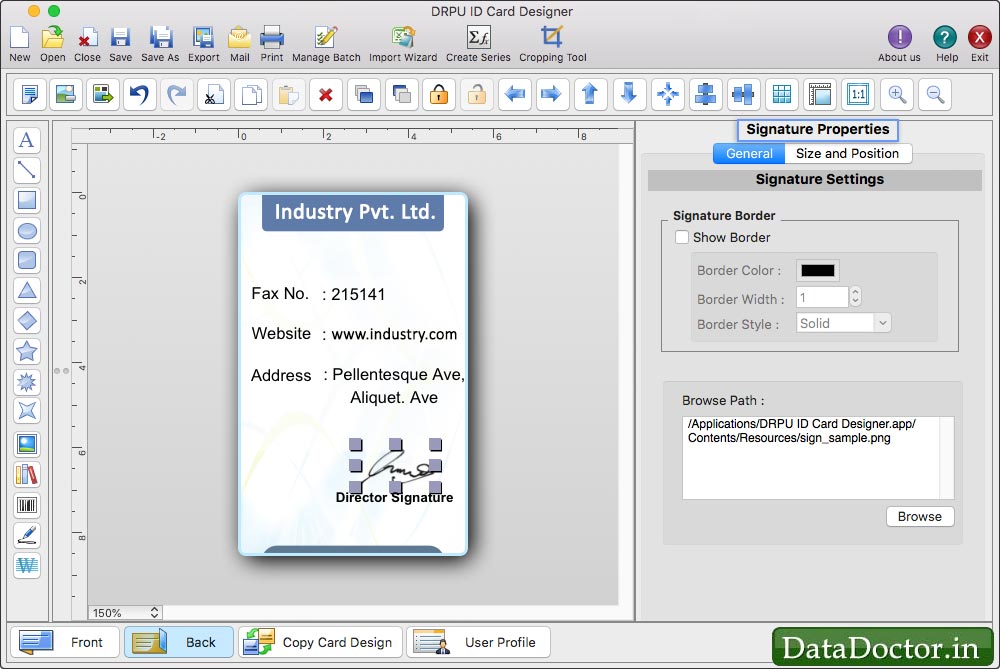
Software provides feature to add signature, text, barcode, images, and watermark on ID cards.
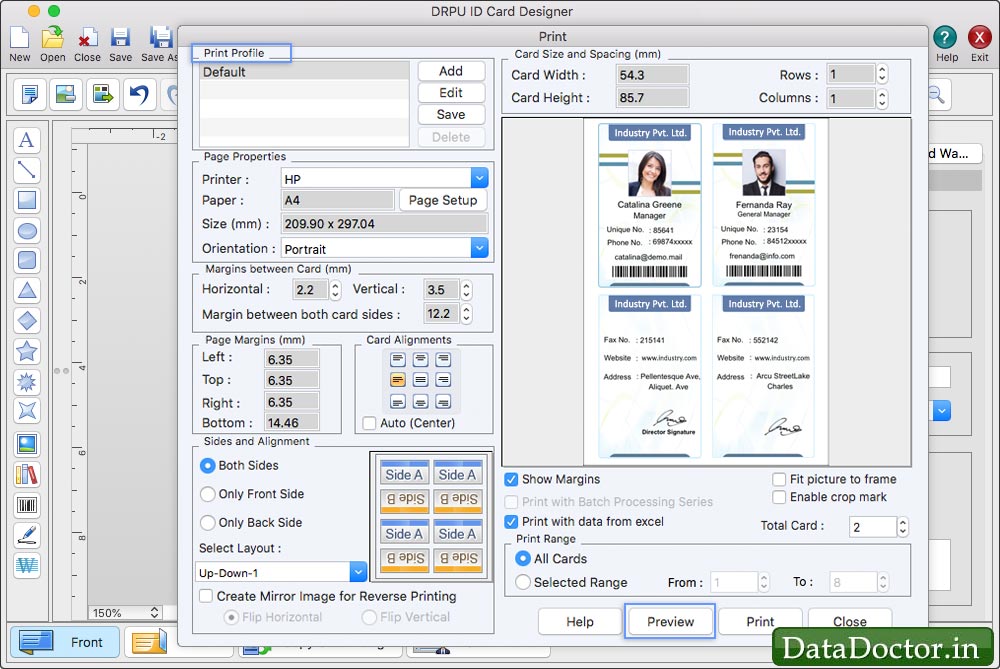
Adjust various print settings to print designed ID cards. You can see the preview of ID cards by clicking on Preview button.
Click Here for Other Software













