Mac Memory Card Data Recovery Screenshots
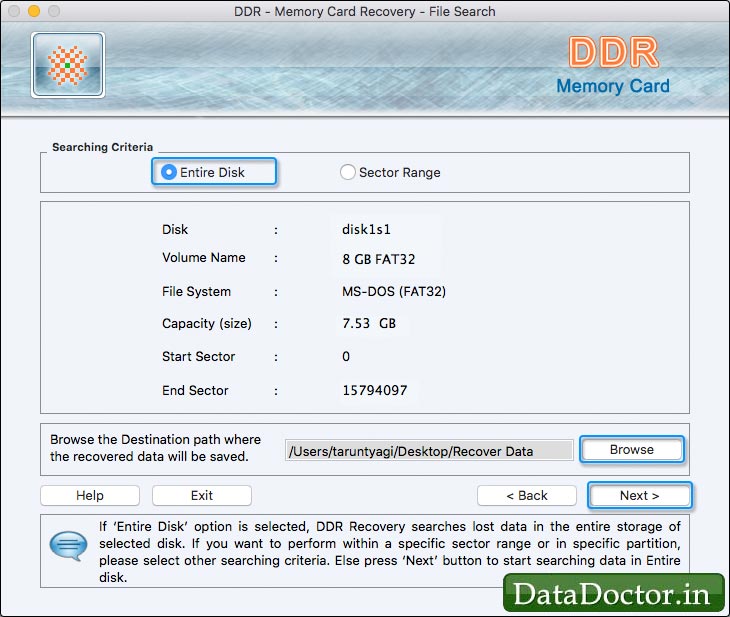
Select “Entire Disk” option to search lost data in entire storage disk. Click on ‘Browse’ button to browse the path where you want to save recovered data. Press ‘Next’ button to start search process.
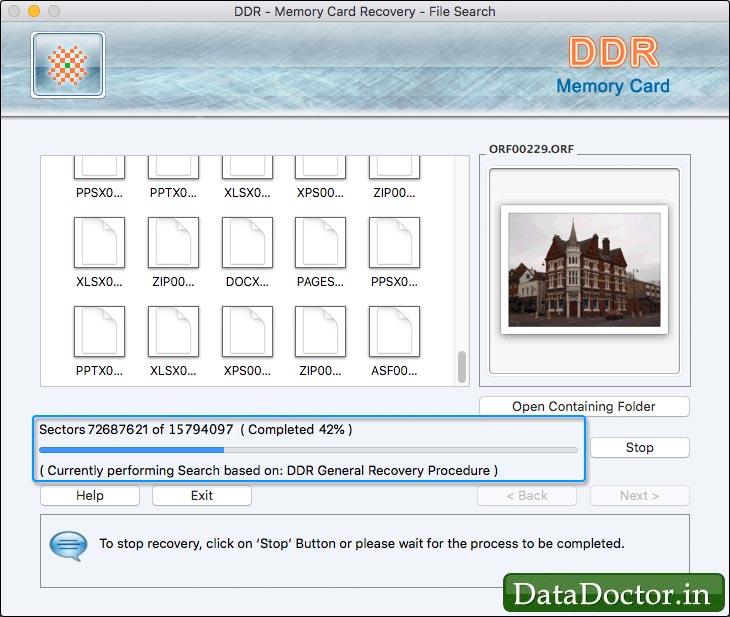
Currently performing disk scanning using ‘DDR Thorough Scanning Algorithm’.
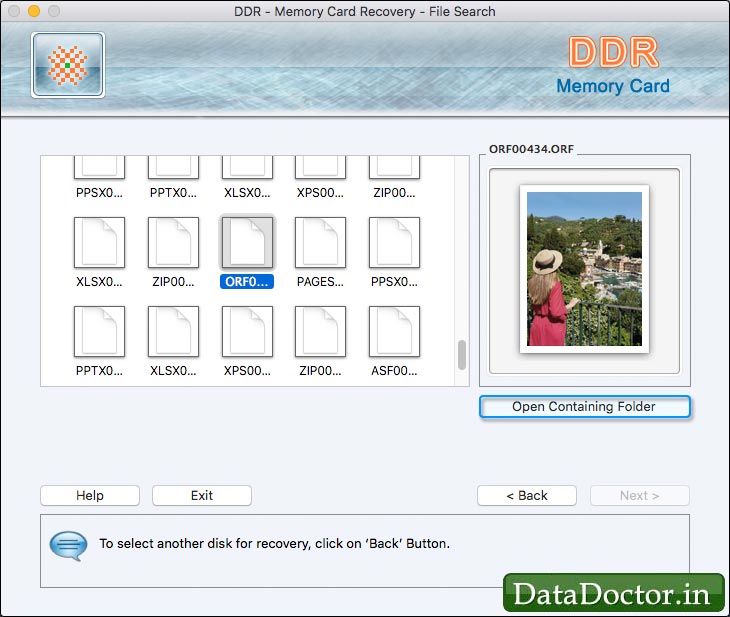
Click on “Open Containing Folder” to view recovered data.
Click Here for Other Software













