MS Access to MySQL Database Converter Screenshots
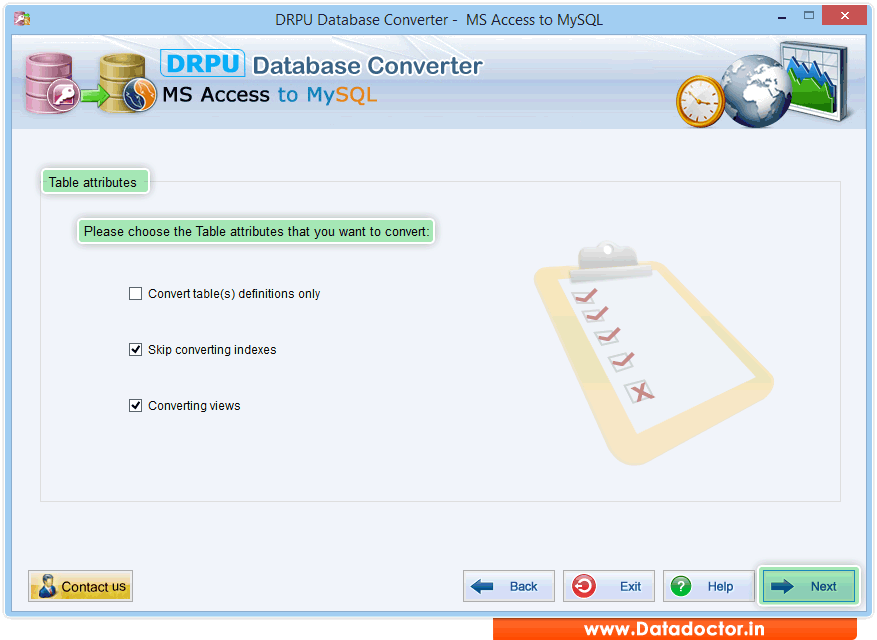
Choose table attributes like 1. Convert table definition only, 2. Skip converting indexes, 3. Converting views.
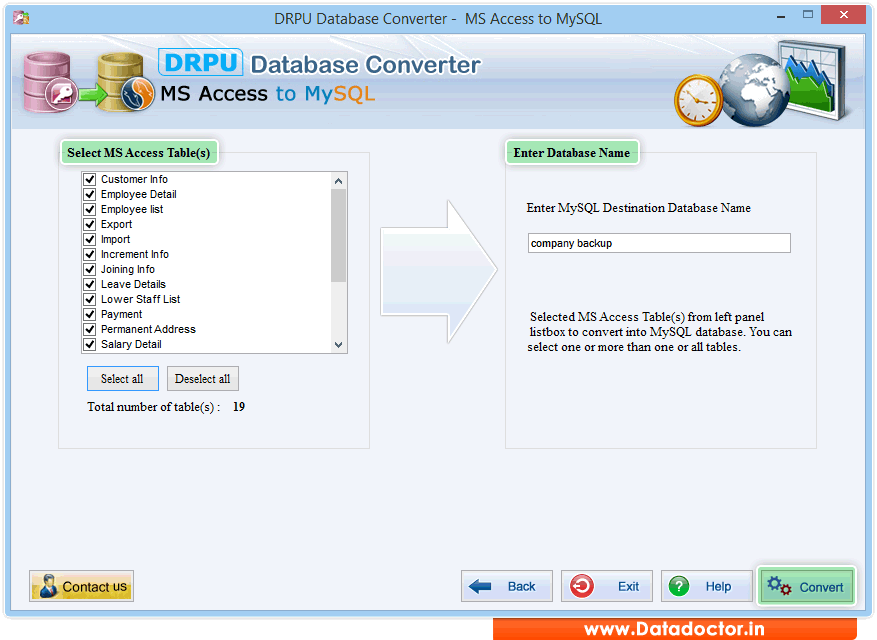
Select MS Access table(S) from left panel to convert in to MySQL database . Enter My SQL destination database name and then click on “Convert” button.
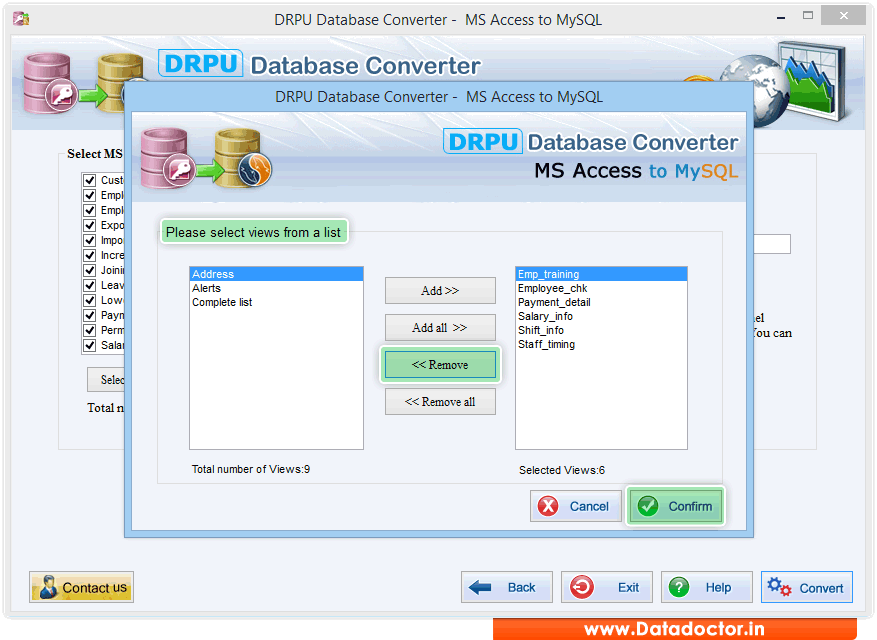
Select Views from list and click Convert button to proceed.
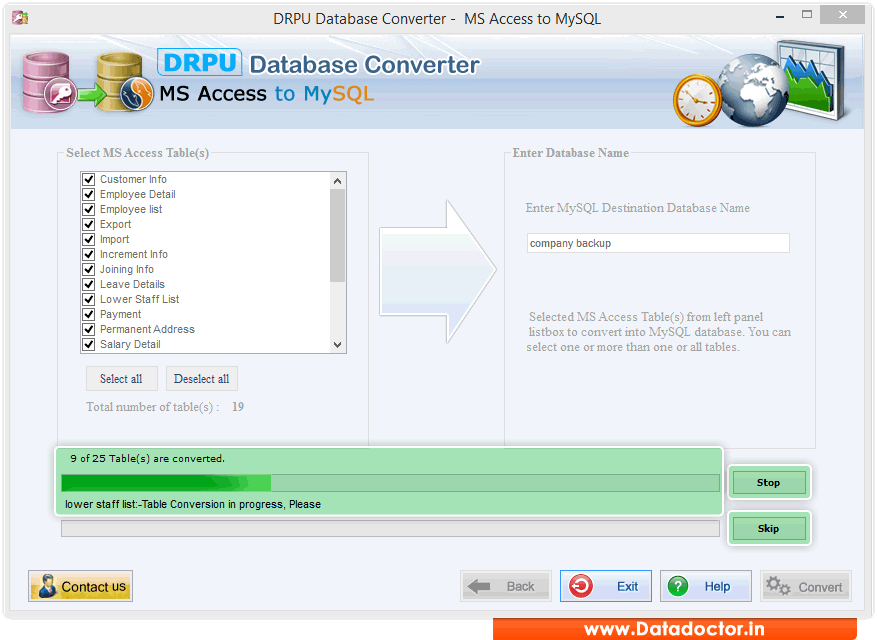
Database conversion process is in progress. Abort conversion process using “Stop” button or use “Skip” button to skip any particular table.
Click Here for Other Software













