Password Recovery Software For Auto FTP Manager

Password Recovery Software For Auto FTP Manager provides instant recovery of lost passwords even with special characters. Software helps users to retrieve forgotten passwords from Auto FTP Manager Software. It works on Windows 10, Windows 8, Windows XP, Windows Vista and other operating systems.
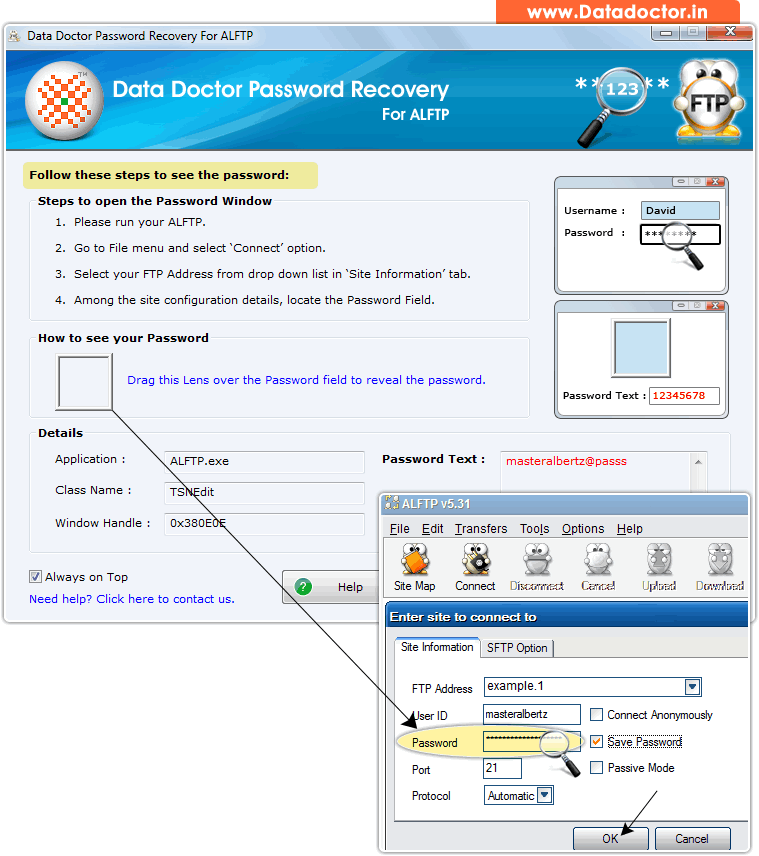
Recover lost password using ‘Password Recovery Software For Auto FTP Manager’.
How To Recover Password From Password Recovery Software For Auto FTP Manager?
Step - 1 : Install and Run Password Recovery For Auto FTP Manager
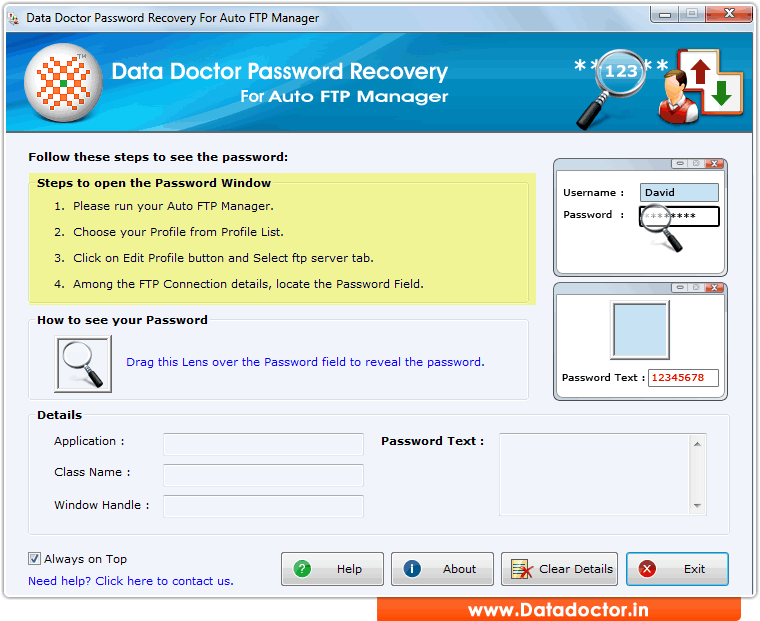
First you need to install and run ‘Password Recovery For Auto FTP Manager’ to recover lost passwords.
Step - 2 : Edit Profile Properties
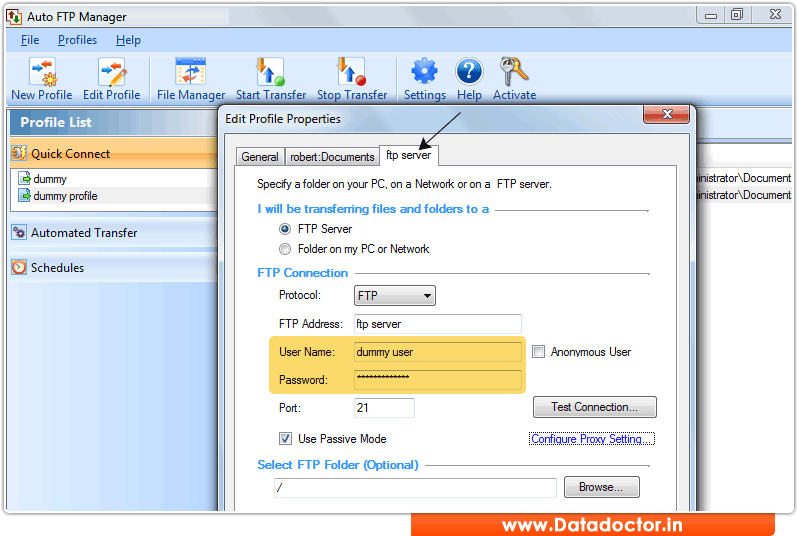
Now click on "Edit Profile" button from tool bar and select ftp server tab. Here you see password field.
Step - 3 : Recover Password: (Drag lens over password box to view password, as shown in following figure. )
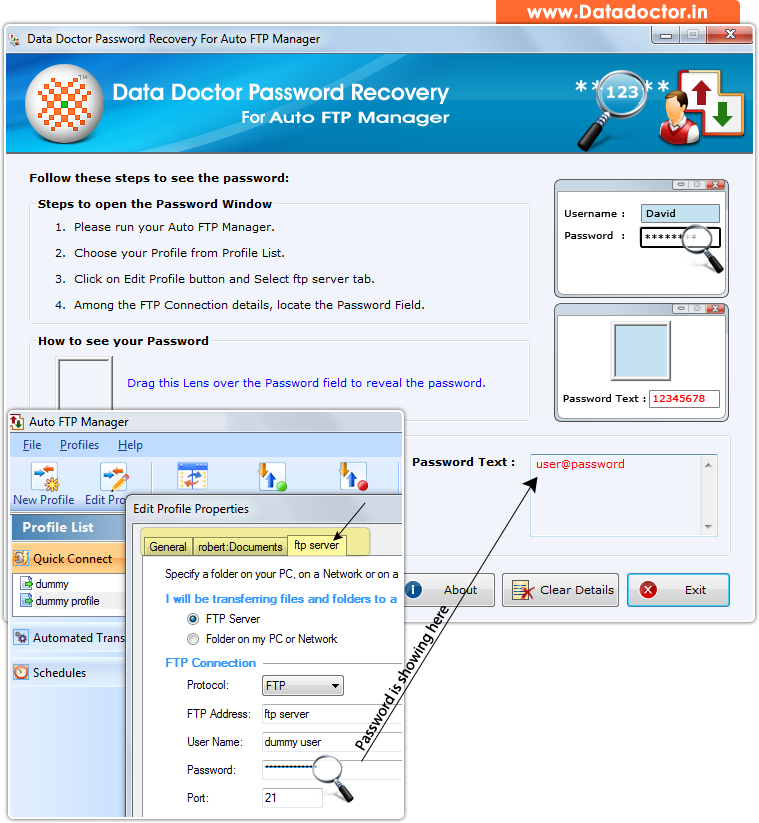
'Recovered Password' is displayed in Password Text Field (for e.g. user@password). As shown in above screenshot.
Click Here for Other Password Recovery Software



