Purchase Order Software - Multi Company Edition Screenshots
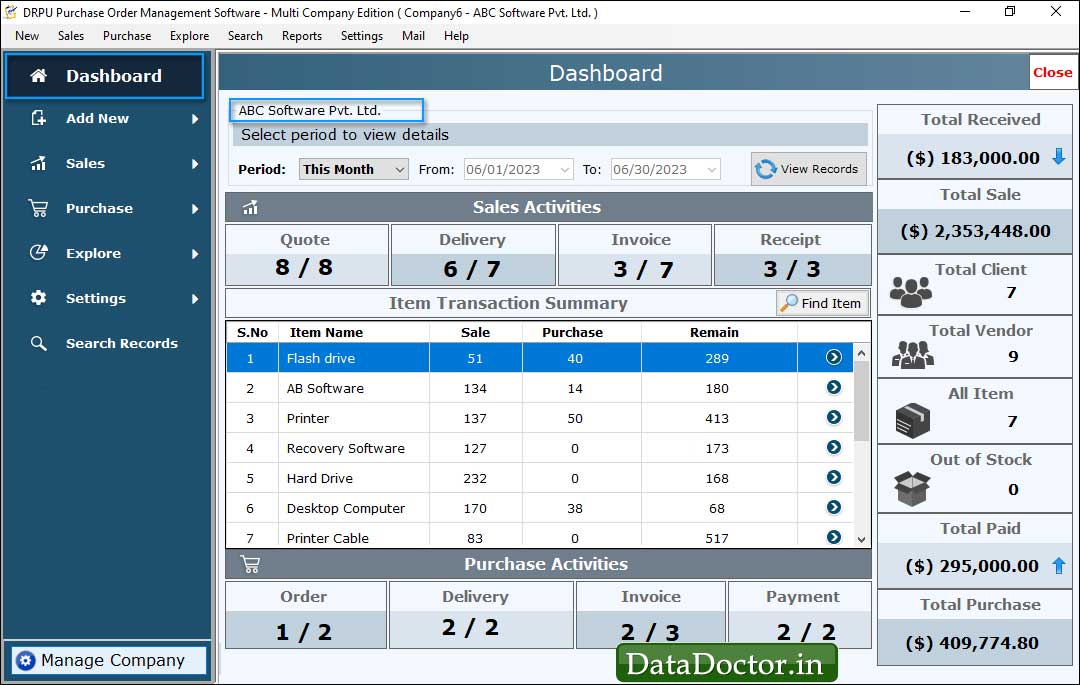
Open Software Dashboad to View Details
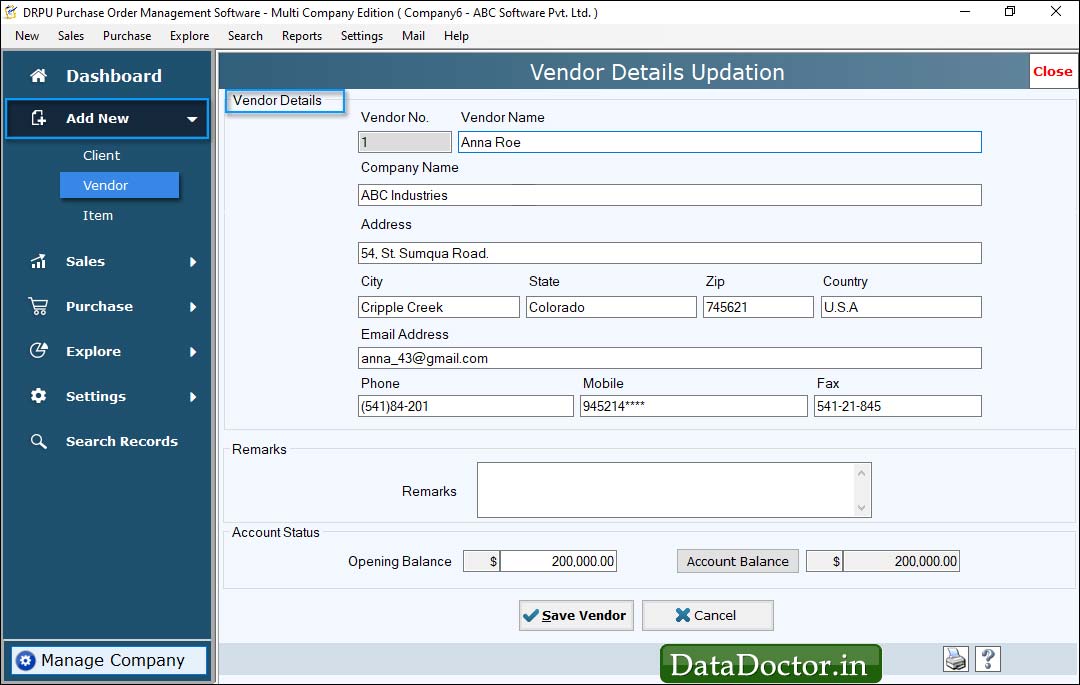
Now Update Vendor Details and Save Vendor
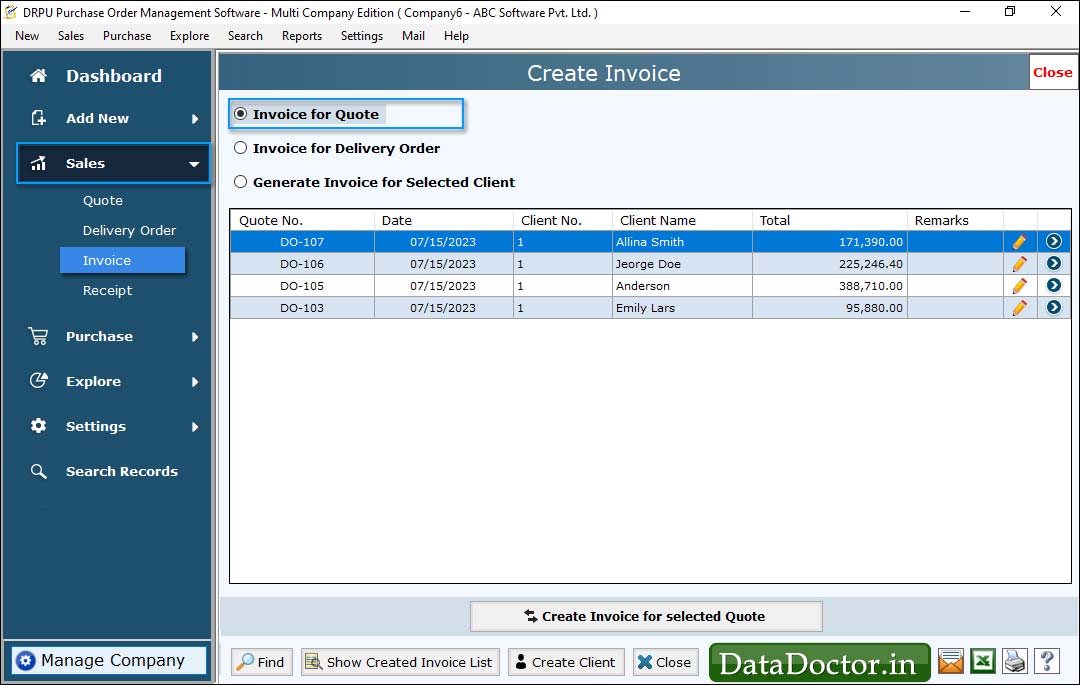
Create and Generate Invoice for Selected Quote
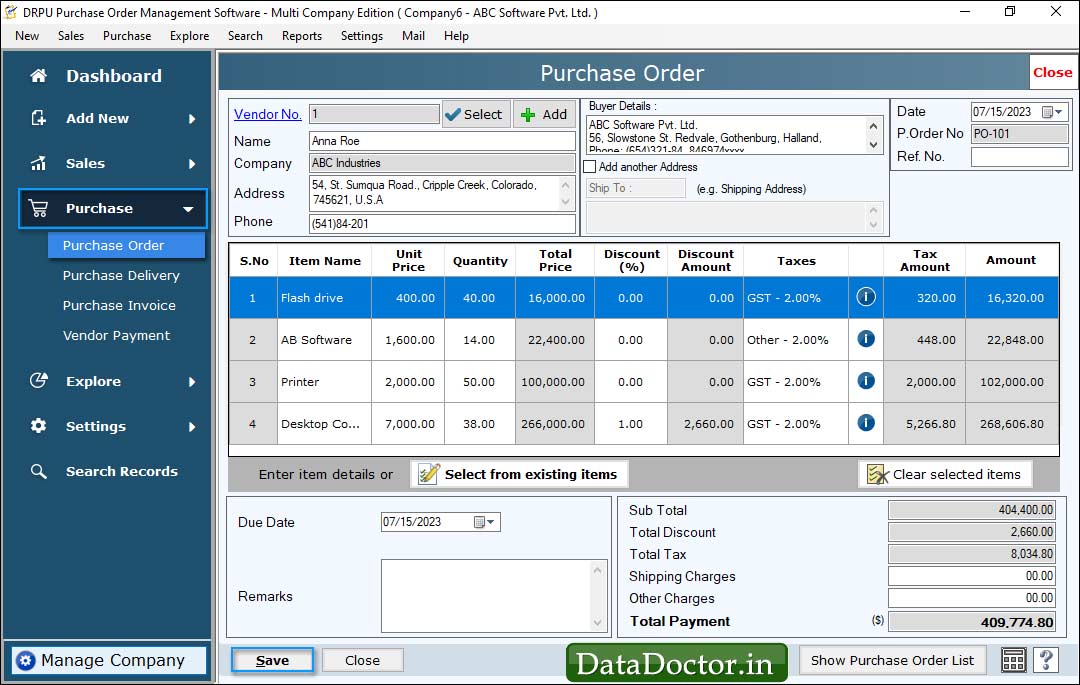
Select From Existing Item and Purchase Order
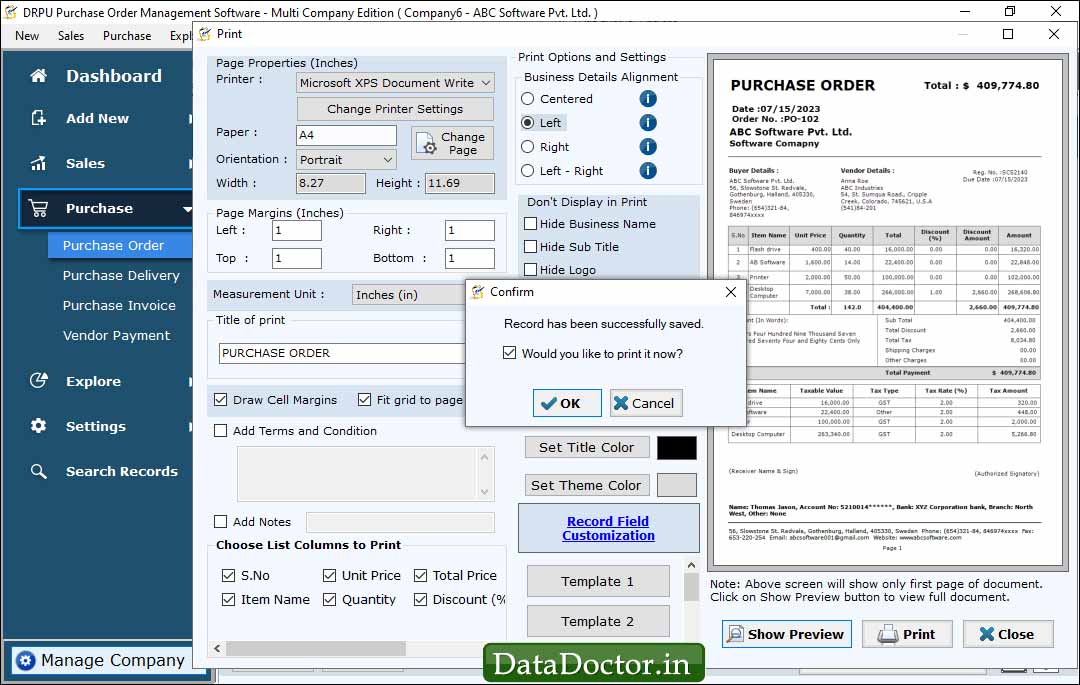
Print the Invoice with the details of Payment and Vendor-Buyer Details
Click Here for Other Software












