Student ID Cards Maker Screenshots
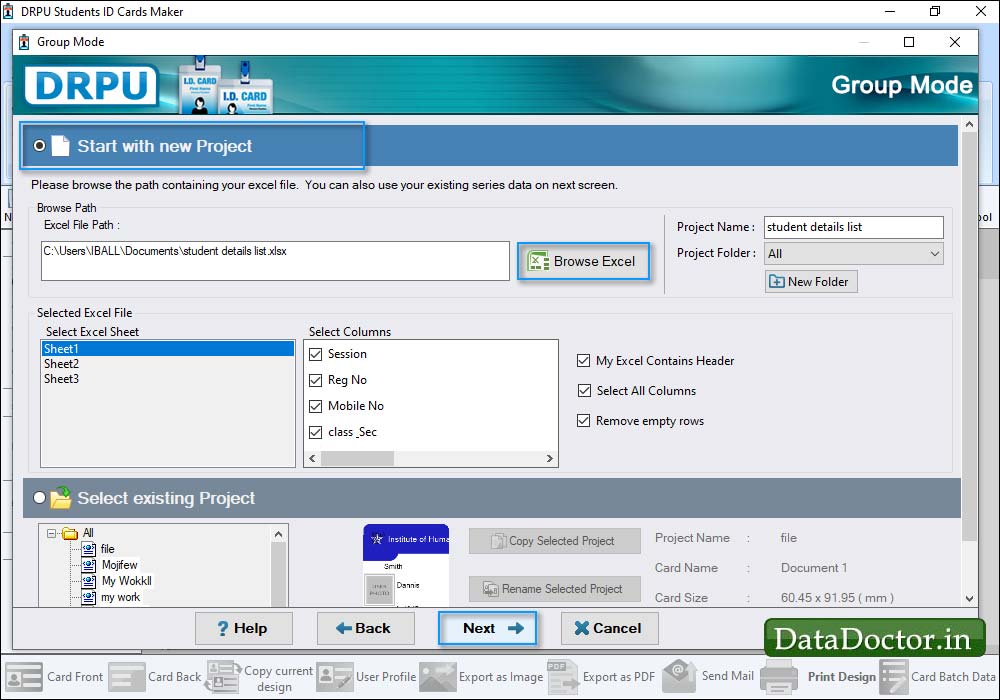
Select "Start with New Project" to start your card design, If you want to make any changes in existing project, then choose option: Select Existing Project.
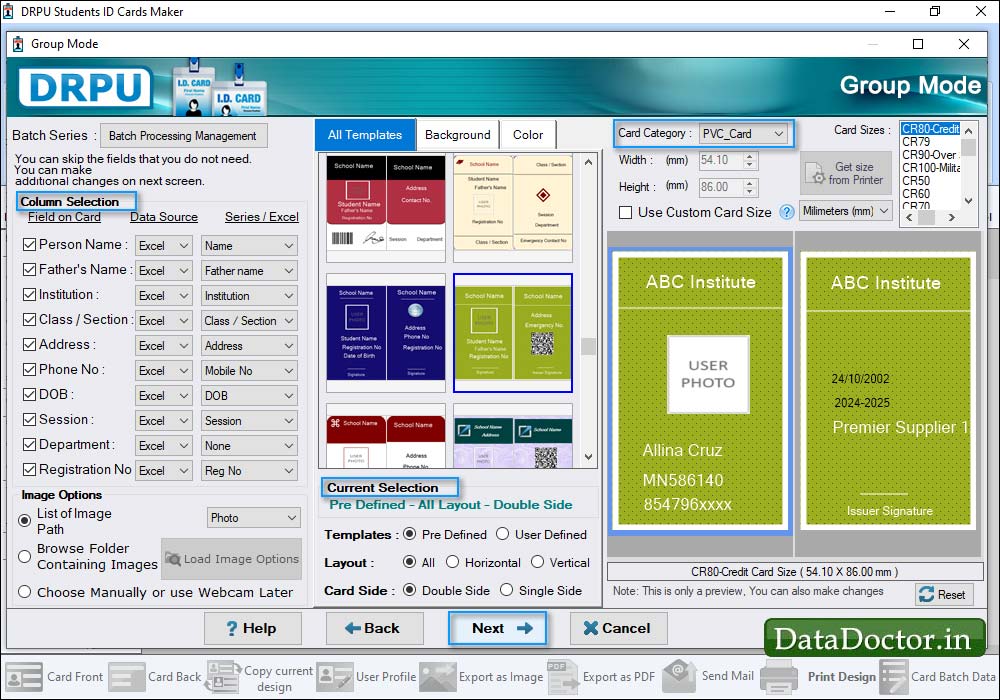
Front and Back View of the designed Student ID Card. If you want to modify your ID Card, then you can also make changes in your card using Card properties, Backgrounds, Solid Color.
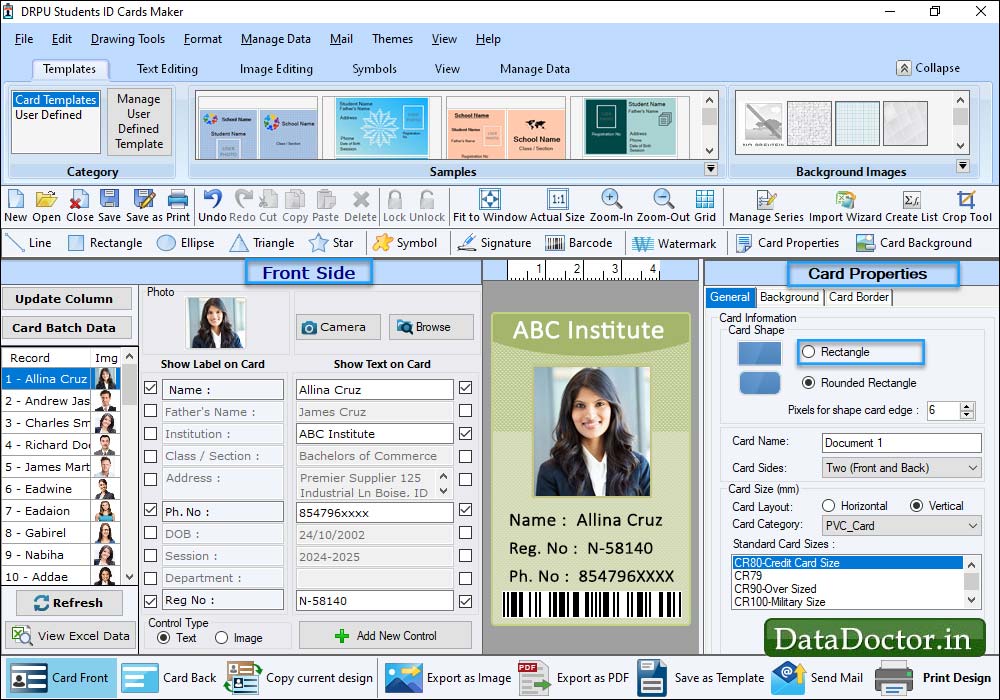
If you want to make any changes in designed ID card, then go to saved details and click on that particular ID Card.
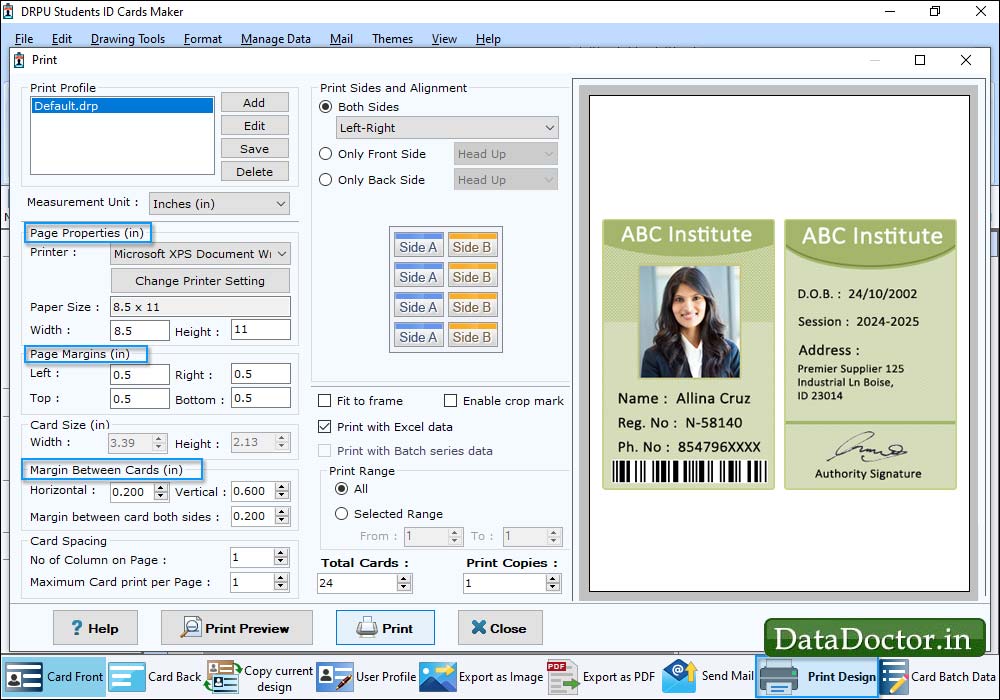
To print your designed Student ID card, First go to 'Print' option in software Tool Bar. Set all the printing details as per your requirements then click on Print button.
Click Here for Other Software













